Dell XPS 12 User Manual - Page 15
Browse online or download pdf User Manual for Laptop Dell XPS 12. Dell XPS 12 36 pages.
Also for Dell XPS 12: Specifications (6 pages), User Manual (37 pages), Quick Start Manual (2 pages), Quick Start Manual (2 pages)
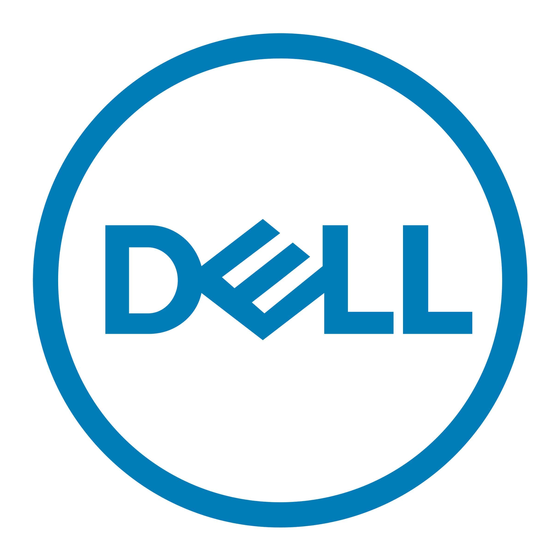
Using your tablet
NOTE: For detailed information on using Windows, see
Turning off your tablet
Using the power button on the Start screen
1
Tap Start.
2
Tap the power button
Using the power button
1
Press and hold the power button for at least 4 seconds.
2
Swipe down the shut-down confirmation screen to turn off the tablet.
Turning off the screen
Using the power button on the Start screen
1
Tap Start.
2
Tap the power button
NOTE: If your tablet is in a standby state, press the power button or
Windows button to turn on the screen.
Using the power button
Press the power button to turn off the screen.
Start screen
The Start screen displays tiles that act as shortcuts to installed apps.
→ Shut down to turn off the tablet.
→ Sleep to turn off the screen.
Getting
help.
15
