Dell XPS 12 User Manual - Page 9
Browse online or download pdf User Manual for Laptop Dell XPS 12. Dell XPS 12 36 pages.
Also for Dell XPS 12: Specifications (6 pages), User Manual (37 pages), Quick Start Manual (2 pages), Quick Start Manual (2 pages)
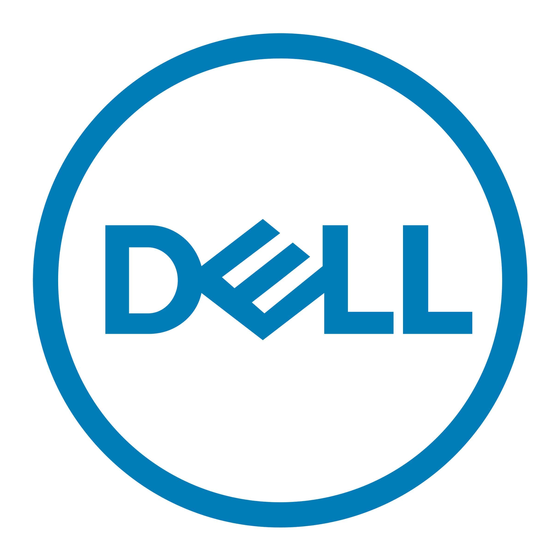
Setting up your tablet
WARNING: Before you begin any of the procedures in this section,
read the safety information that shipped with your tablet. For
additional best practices information, go to www.dell.com/
regulatory_compliance.
Charging the tablet
CAUTION: Charge the battery in an ambient temperature of 0°C to
35°C (32°F to 95°F).
CAUTION: Use only the supplied power adapter to charge your tablet.
Using unauthorized power adapters or cables may severely damage
your tablet.
NOTE: The battery may not be fully charged when you unpack your
tablet.
1
Connect the power cable into the power adapter.
2
Connect the power adapter to the power-adapter port on the tablet.
3
Connect the power adapter to an electrical outlet and charge the tablet
until the battery is fully charged.
NOTE: A fully discharged battery takes about 4 to 5 hours to fully
charge.
9
