Dell XPS 15-9570 Manual - Page 7
Browse online or download pdf Manual for Laptop Dell XPS 15-9570. Dell XPS 15-9570 19 pages.
Also for Dell XPS 15-9570: Setup And Specifications (19 pages)
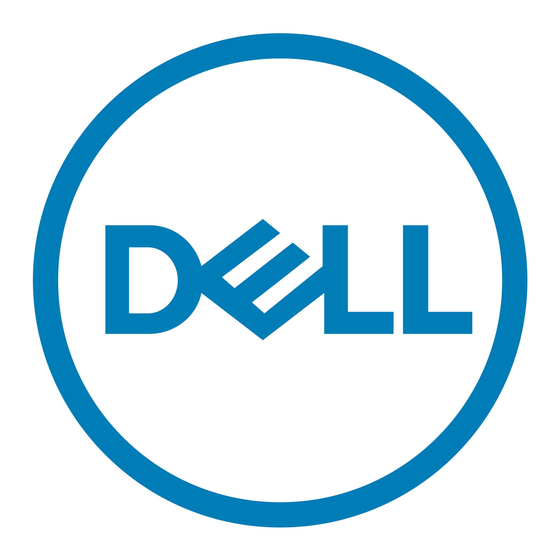
To achieve optimal performance, install the drivers and applications in the following sequence:
NOTE:
Some installation steps may not be applicable, depending on the configuration of the computer you have ordered.
1
BIOS: Allows the operating system to be loaded into the memory and enables the initial startup process on your computer.
2
Microsoft Windows operating system: The operating system controls the system's hardware, becoming a base on which other
software can operate on.
3
Intel Chipset driver: Allows Microsoft Windows to communicate and adjust settings on components of the system board.
4
Critical Microsoft Quick Fix Engineering (QFE) updates: Microsoft updates that fix and optimize the operating system.
5
Media-card reader driver: Enables and enhances the media-card reader.
6
Intel Rapid Storage Technology (IRST): Enables and enhances data storage virtualization for the storage drives installed in the
computer.
7
Graphics:
•
Enhances and optimizes video performance
•
Enables and provides additional functionality not included in the native Microsoft VGA driver, including:
– User-customizable power management features
– Portability and behavioral profiles
– Multiple-monitor support
8
Audio: Enables and enhances the audio controller.
9
Security, which includes:
•
Intel Software Guard Extensions Platform Package (SGX PSW)
•
Goodix Fingerprint Sensor
10
Dell applications, which includes:
•
Dell Update application
•
Dell Command | Power Manager (DCPM)
•
Dell Power Manager (DPM)
11
Networking and Communication, which includes:
•
Wireless Local Area Network Adapters (WLAN): Enables and enhances the wireless adapter
•
Bluetooth: Enables and enhances the Bluetooth adapter
Order of reinstallation
Order of reinstallation
3
7
