Dell D29M Setup And Specifications - Page 3
Browse online or download pdf Setup And Specifications for Desktop Dell D29M. Dell D29M 20 pages.
Also for Dell D29M: Setup And Specifications (38 pages), Setup And Specifications (20 pages), Setup And Specifications (22 pages), Setup And Specifications Manual (37 pages)
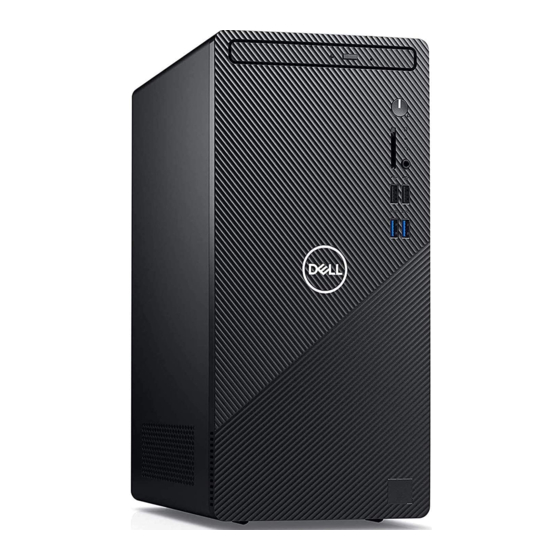
Chapter 1: Set up your computer................................................................................................... 4
Chapter 2: Views of Inspiron 3891................................................................................................. 9
Front....................................................................................................................................................................................... 9
Back....................................................................................................................................................................................... 11
Back panel............................................................................................................................................................................12
Chapter 3: Specifications of Inspiron 3891................................................................................... 13
Dimensions and weight..................................................................................................................................................... 13
Processors........................................................................................................................................................................... 13
Chipset..................................................................................................................................................................................14
Operating system............................................................................................................................................................... 14
Memory.................................................................................................................................................................................14
External ports..................................................................................................................................................................... 15
Internal slots........................................................................................................................................................................16
Ethernet............................................................................................................................................................................... 16
Wireless module..................................................................................................................................................................16
Audio......................................................................................................................................................................................17
Storage................................................................................................................................................................................. 17
Media-card reader..............................................................................................................................................................17
Power supply.......................................................................................................................................................................18
GPU-Integrated............................................................................................................................................................... 18
GPU-Discrete...................................................................................................................................................................18
Operating and storage environment..............................................................................................................................19
Chapter 4: Getting help and contacting Dell................................................................................ 20
Contents
Contents
3
