Dell D29M Setup And Specifications - Page 12
Browse online or download pdf Setup And Specifications for Desktop Dell D29M. Dell D29M 20 pages.
Also for Dell D29M: Setup And Specifications (20 pages), Setup And Specifications (38 pages), Setup And Specifications (22 pages), Setup And Specifications Manual (37 pages)
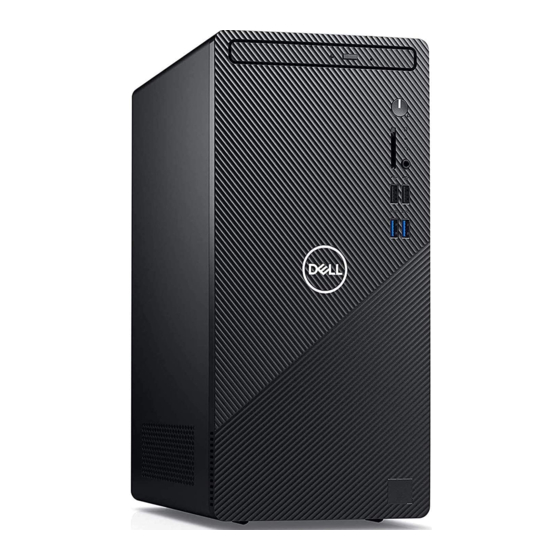
Back panel
1. Line-out port
Connect speakers.
2. HDMI port
Connect to a TV or another HDMI-in enabled device. Provides video and audio output.
NOTE:
This port is not available for computers shipped with 10
Intel Core i7-10700F processors.
3. VGA port
Connect an external display or a projector.
NOTE:
This port is not available for computers shipped with 10
Intel Core i7-10700F processors.
4. USB 3.2 Gen 1 ports (2)
Connect devices such as external storage devices and printers. Provides data transfer speeds up to 5 Gbps.
5. USB 2.0 ports (2)
Connect devices such as external storage devices and printers. Provides data transfer speeds up to 480 Mbps.
6. Network port
Connect an Ethernet (RJ45) cable from a router or a broadband modem for network or Internet access.
12
Views of Inspiron 3880
th
Generation Intel Core i5-10400F and 10
th
Generation Intel Core i5-10400F and 10
th
Generation
th
Generation
