Dell D32M Setup And Specifications - Page 20
Browse online or download pdf Setup And Specifications for Desktop Dell D32M. Dell D32M 24 pages. Tower desktop
Also for Dell D32M: Setup And Specifications (18 pages), Setup And Specifications (18 pages), Setup And Specifications (24 pages)
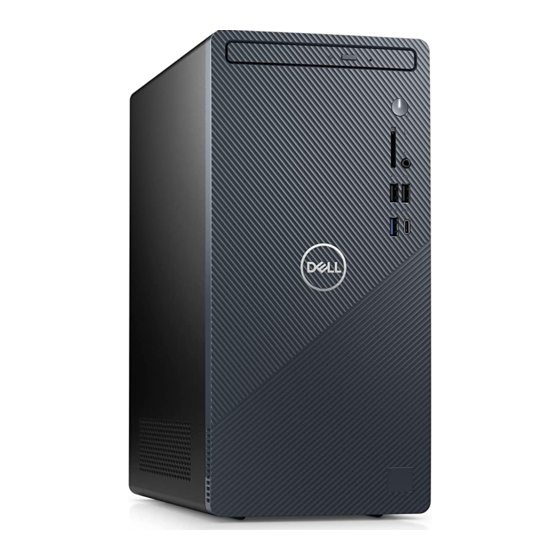
Wireless module
The following table lists the Wireless Local Area Network (WLAN) modules supported on your Inspiron 3020.
Table 8. Wireless module specifications
Description
Model number
Transfer rate
Frequency bands supported
Wireless standards
Encryption
Bluetooth
Storage
This section lists the storage options on your Inspiron 3020.
Your Inspiron 3020 supports one of the following storage configurations:
● One 2.5-inch or 3.5-inch hard drive + one M.2 2230/2280 solid-state drive
● One M.2 2230/2280 solid-state drive
The primary drive of your Inspiron 3020 varies with the storage configuration. For computers:
● With a M.2 drive, the M.2 drive is the primary drive
● Without a M.2 drive, the 2.5-inch or 3.5-inch hard drive is the primary drive
Table 9. Storage specifications
Storage type
2.5-inch hard-disk drive
3.5-inch hard-disk drive
M.2 2230 solid-state drive
M.2 2280 solid-state drive
M.2 2280 solid-state drive, QLC
9.5 mm 16x slimline DVD-RW drive
20
Specifications of Inspiron 3020
Option one
Realtek RTL8821CE
Up to 433 Mbps
2.4 GHz/5 GHz
● WiFi 802.11a/b/g
● Wi-Fi 4 (WiFi 802.11n)
● Wi-Fi 5 (WiFi 802.11ac)
● 64-bit/128-bit WEP
● AES-CCMP
● TKIP
Bluetooth 5.0
Interface type
SATA AHCI, up to 6 Gbps
SATA AHCI, up to 6 Gbps
PCIe NVMe, up to 64 Gbps
PCIe NVMe, up to 64 Gbps
PCIe NVMe, up to 32 Gbps, QLC
SATA AHCI, up to 1.5 Gbps
Option two
Intel AX201
Up to 2400 Mbps
2.4 GHz/5 GHz
● WiFi 802.11a/b/g
● Wi-Fi 4 (WiFi 802.11n)
● Wi-Fi 5 (WiFi 802.11ac)
● Wi-Fi 6 (WiFi 802.11ax)
● 64-bit/128-bit WEP
● AES-CCMP
● TKIP
Bluetooth 5.2
Capacity
Up to 2 TB
Up to 2 TB
Up to 1 TB
Up to 1 TB
Up to 1 TB
Not applicable
