Dell D32M002 Setup And Specifications - Page 6
Browse online or download pdf Setup And Specifications for Desktop Dell D32M002. Dell D32M002 18 pages.
Also for Dell D32M002: Setup And Specifications (24 pages)
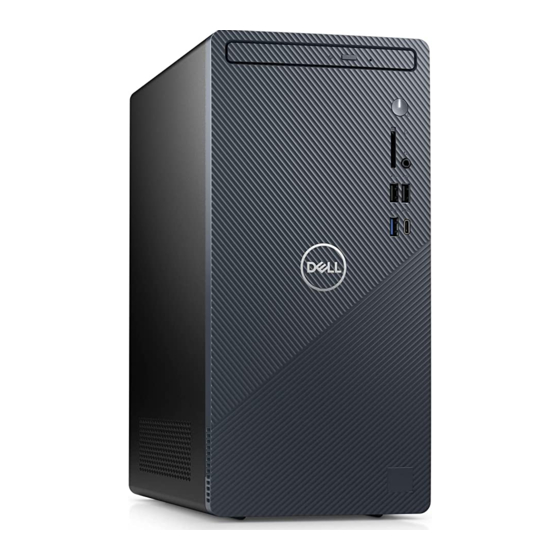
5. Press the power button at the front of the computer to turn it on. If required, press the power button on the display to turn
it on.
NOTE:
For instructions on how to connect speakers, a printer and other accessories, see Me and My Dell at
www.dell.com/manuals.
6. Finish Windows setup.
Follow the on-screen instructions to complete the setup. When setting up, Dell recommends that you:
● Connect to a network for Windows updates.
NOTE:
If connecting to a secured wireless network, enter the password for the wireless network access when
prompted.
● If connected to the Internet, sign in with or create a Microsoft account. If not connected to the Internet, create an
offline account.
6
Set up your computer
