Dell OptiPlex 160 Manual
Browse online or download pdf Manual for Desktop Dell OptiPlex 160. Dell OptiPlex 160 20 pages. Setup and features information tech sheet
Also for Dell OptiPlex 160: Manual (20 pages), Manual (20 pages), Setup And Features Information (8 pages), Technical Manualbook (22 pages)
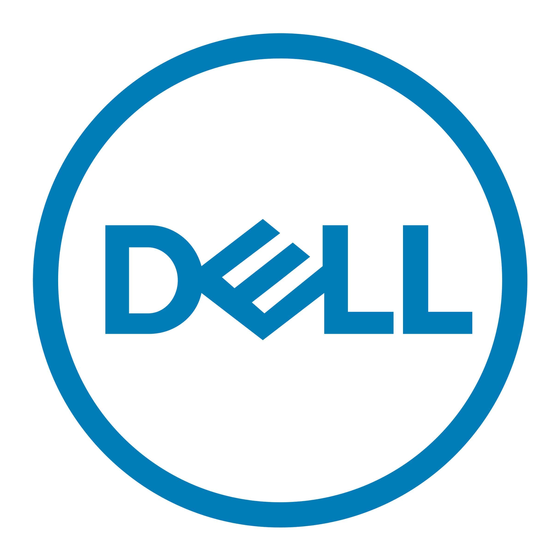
About Warning
WARNING:
A WARNING indicates a potential for property damage, personal injury,
or death.
CAUTION:
Turn off the computer and monitor before starting. Remove all cables from the
chassic and from the cable management slot of the monitor.
NOTE:
The counter balance utilizes the Dell™ Soundbar mounting brackets on the monitor.
The mounting bracket utilizes the cable management slot on the Dell monitor.
Mounting Counter Balance to the Monitor
1
1 Dell Soundbar
mounting bracket
Mounting the Chassis to the Plate
1
2
3
1 Chassis
2 chassis
mounting plate
February 2009
2
2 counter balance
alignments notches
3 M4 screws (4)
Mounting the Bracket to the Monitor
1 cable management slot
Mounting the Chassis to the Monitor
1 bracket mounted to
monitor stand
1
2
2 handle
1
2
2 chassis with mounting
plate attached
