Dell EMC VxRack FLEX Administration Manual - Page 5
Browse online or download pdf Administration Manual for Server Dell EMC VxRack FLEX. Dell EMC VxRack FLEX 16 pages. Rack-scale hyper-converged system
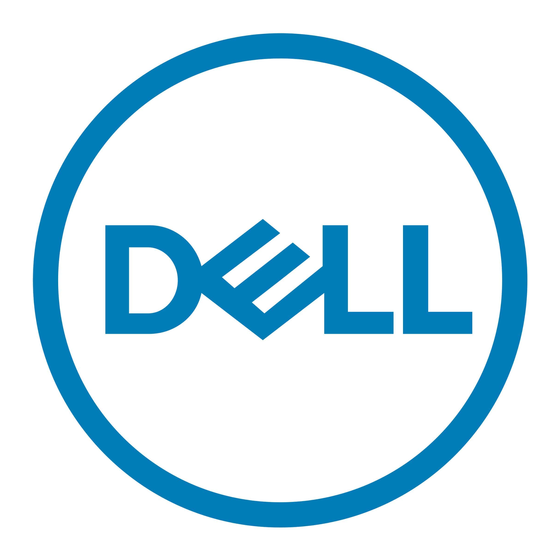
Managing VMware vSphere operations
Use the VMware vSphere Web Client to perform tasks such as the following on the VxRack System
FLEX:
•
Monitor VSAN
•
Manage servers and hosts. Refer to vCenter Server and Host Management in the
vSphere 6.0 Documentation
•
Administer VMware vSphere. Refer to vSphere Administration with the vSphere Client in the
VMware vSphere 6.0 Documentation
Logging on to the VMware vSphere Web Client
The VMware vSphere Web Client enables you to connect to the VMware vCenter Server system to
manage VMware ESXi hosts through a browser.
About this task
Use this procedure to log on to the VMware vSphere Web Client on the VxRack Controller.
Procedure
1
Using a web browser, launch the VMware vSphere Web Client. Refer to the customer's Logical
Configuration Survey for the required (vCSA) URL.
2
When prompted, type the username and password.
3
Click Login.
Monitoring VSAN
Use this procedure to monitor VSAN on the VxRack Controller.
About this task
Exercise caution when accessing the VxRack Controller VMware vCenter. Do not make any
configuration changes other than those documented as it may result in loss of monitoring and
remote support capabilities.
Procedure
1
Log on to the VMware vSphere Web Client.
2
Click Hosts and Clusters.
3
Click the cluster hosting the VxRack Controller nodes.
4
Click Manage > Settings > Virtual VSAN > General.
5
|
Managing VMware vSphere operations
Center.
Center.
VMware
