Dell PowerEdge 1955 Quick Start Manual - Page 8
Browse online or download pdf Quick Start Manual for Server Dell PowerEdge 1955. Dell PowerEdge 1955 12 pages. Using dell blade servers in a dell poweredge high availability cluster
Also for Dell PowerEdge 1955: Use Manual (44 pages)
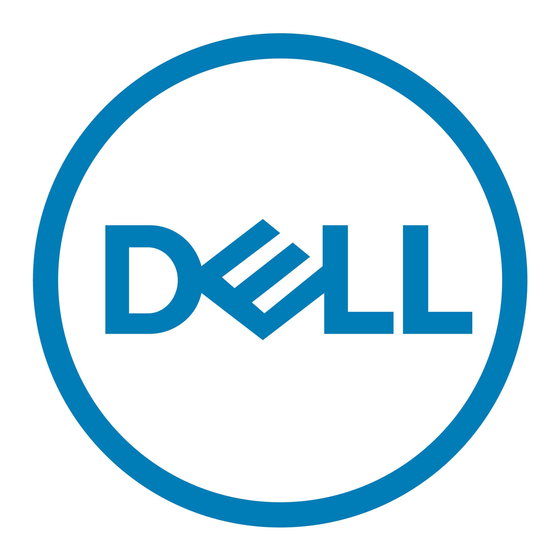
This locks the SilkWorm 4016 into the chassis I/O bay and activates the connection with the DRAC/MC via the
backplane connectors. Locking the SilkWorm 4016 into the bay activates the switch and switch LEDs.
7.
If necessary, install an SFP module.
Refer to the SFP manufacturer's documentation for details about SFP modules.
After it is activated, the switch runs self-diagnostic tests (such as POST). After the diagnostics have completed, cable the
SilkWorm 4016 as directed by the Dell PowerEdge 1855 documentation. The DRAC/MC creates a connection to the
switch for configuration. Use the DRAC/MC to configure the switch's Ethernet IP address.
Refer to the Dell PowerEdge 1855 documentation for details.
Configuring the Brocade SilkWorm 4016
The SilkWorm 4016 must be configured correctly before it can operate within a network and fabric. Before beginning,
make sure that you have the following:
•
The SilkWorm 4016 installed in a PowerEdge 1855 chassis
•
A workstation computer with a terminal emulator (such as HyperTerminal)
•
An unused IP address and corresponding subnet mask and gateway address
•
A serial cable to connect to the PowerEdge 1855 chassis
•
SFP transceivers and compatible fibre cables, as required
•
Access to an FTP server for backing up the switch configuration
Caution
Do not connect the switch to the network until the IP address is correctly set. For instructions on how to set the
IP address, see Set the Switch IP Address.
8 of 12
scale: 3/8" = 1"
Publication Number: Publication Number: 53-100051-01
SilkWorm 4016 Quickstart Guide
