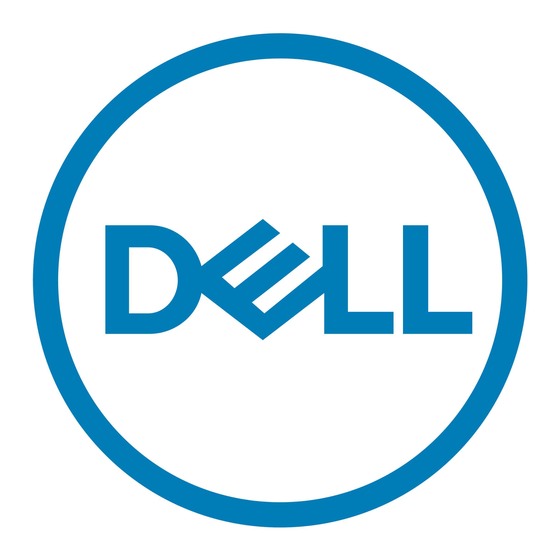Dell PowerEdge 4600 Manual - Page 17
Browse online or download pdf Manual for Server Dell PowerEdge 4600. Dell PowerEdge 4600 19 pages. Poweredge 4600
Also for Dell PowerEdge 4600: Information Update (14 pages), Update Manual (42 pages), Manual (48 pages), Installation Manual (42 pages), Removal Manual (28 pages), Installation Manual (28 pages), Manual (15 pages), Specifications (2 pages)