Dell PowerEdge R720xd Getting Started Manual - Page 10
Browse online or download pdf Getting Started Manual for Server Dell PowerEdge R720xd. Dell PowerEdge R720xd 12 pages. Poweredge series
Also for Dell PowerEdge R720xd: Manual (38 pages), Manual (29 pages), Using Manual (16 pages), Configuration (16 pages), Manual (10 pages), Portfolio Manual (27 pages), Getting Started Manual (10 pages)
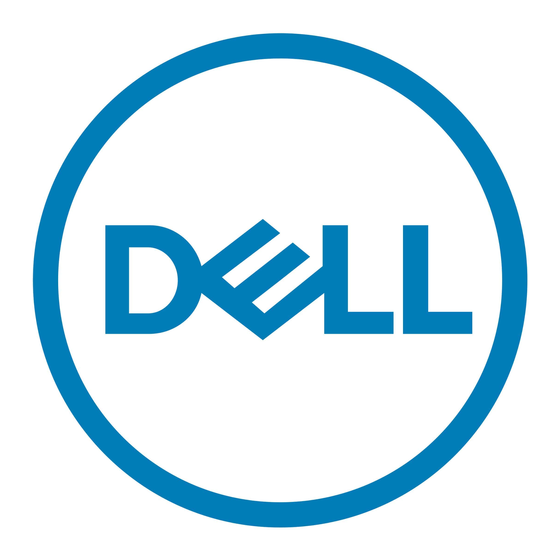
Environmental
Storage
Relative humidity
Operating
Storage
Maximum vibration
Operating
Storage
Maximum shock
Operating
Storage
10
°C max dew point. De-rate maximum
allowable dry bulb temperature at 1
°C/300 m above 900 m (1 °F per 550 ft).
NOTE: When using PowerEdge R720
with internal GPGPU card(s), the
continuous operation range is 10 °C to
30 °C at 10% to 80% RH, with 26 °C
max dew point.
NOTE: For information on supported
expanded operating temperature
range and configurations, see
support.dell.com/manuals.
–40 °C to 65 °C (–40 °F to 149 °F) with a
maximum temperature gradation of 20 °C
per hour
20% to 80% (noncondensing) at a
maximum wet bulb temperature of 29 °C
(84.2 °F)
5% to 95% at a maximum wet bulb
temperature of 38 °C (100.4 °F)
0.26 Grms at 5–350 Hz (all operation
orientations)
1.87 Grms at 10–500 Hz for 15 min (all six
sides tested)
One shock pulse in the positive z axis
(one pulse on each side of the system) of
31 G for 2.6 ms in the operational
orientation
Six consecutively executed shock pulses
in the positive and negative x, y, and z
