Dell X90m7 Installation Manual - Page 17
Browse online or download pdf Installation Manual for Server Dell X90m7. Dell X90m7 24 pages. Dell wyse d class, wyse x class, and wyse z class flash upgrade option kit
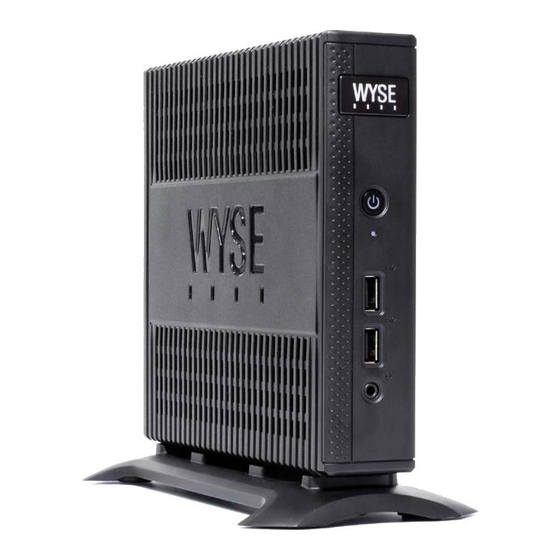
5
Installing Firmware
This chapter includes the requirements and procedures you need to install and use
Wyse USB Firmware Tool to update your thin client to the firmware you need.
TIP: The purpose of the USB Firmware Tool is to configure a bootable USB key for
device firmware. In the following procedures, you will create a configured USB key
containing the firmware contents that you need, and then boot from this configured
USB key on appropriate product and flash size devices to push the contents of the USB
key onto these target devices (containing your upgraded flash).
EXTREEMLY IMPORTANT: You must perform the steps to create and use the
configured USB key on each thin client as noted. You cannot completely convert one
thin client and then use the USB Firmware Tool to pull and push that image to your
other thin clients.
Requirements
•
•
Machine with a minimum of 16 GB of free space running either of the following:
Windows Server 2008 R2 SP1
·
Windows 7 Enterprise (32-bit and 64-bit)
·
Windows 7 Ultimate (32-bit and 64-bit)
·
USB Key:
USB 2.0 only
·
USB key size should be 16 GB (see also "USB Keys - Troubleshooting Boot Issues")
·
CAUTION: During the USB key configuration process the USB keys will be
reformatted.
