Dell XC720xd Solution Manual - Page 28
Browse online or download pdf Solution Manual for Server Dell XC720xd. Dell XC720xd 29 pages. Desktop virtualization
Also for Dell XC720xd: Getting Started Manual (8 pages), Getting Started Manual (4 pages)
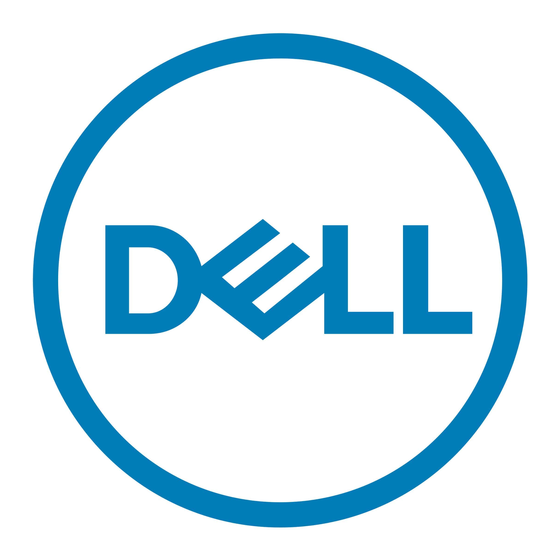
Getting help
Other Documents You May Need
WARNING: See the safety and regulatory information that shipped with your system. Warranty
information may be included within this document or as a separate document.
•
The Getting Started Guide provides an overview of setting up your system and includes the technical
specifications.
•
The Rack Installation instructions provide information on how to rack your system.
•
The Owner's Manual provides information on installing, troubleshooting, and replacing the hardware.
•
Any media that ships with your system that provides documentation and tools for configuring and
managing your system, including those pertaining to the operating system, system management
software, system updates, and system components that you purchased with your system.
•
For the full name of an abbreviation or acronym used in this document, see the Glossary at
support.dell.com/manuals.
NOTE: Always check for updates on dell.com/support/manuals and read the updatesfirst because
they often supersede information in other documents.
NOTE: When upgrading your system, it is recommended that you download and install the latest
BIOS, driver, and systems management firmware on your system from support.dell.com.
Locating service tag and quick resource locator
Your system is identified by a unique Express Service Code and Service Tag number. This information is
used by Dell to route support calls to the appropriate personnel.
Figure 4. Locating service tag and quick resource locator
28
11
