Dell XC720xd Getting Started Manual - Page 4
Browse online or download pdf Getting Started Manual for Server Dell XC720xd. Dell XC720xd 4 pages. Desktop virtualization
Also for Dell XC720xd: Solution Manual (29 pages), Getting Started Manual (8 pages)
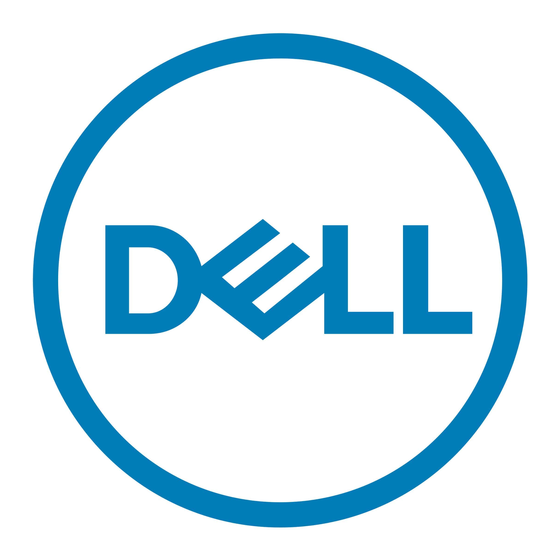
Related information
Document
The Dell XC Series for Desktop Virtualization
home page
Licensing information
Your XC720xd appliance order includes software and licenses that need to be downloaded and installed.
Complete the following tasks:
1.
Download and install Nutanix.
2.
Download and install Microsoft SQL.
3.
Download and install SCVMM.
4.
Download and install Broker (Dell vWorkspace™, Citrix XenDesktop™, Citrix XenApp™, or VMware
View™).
Contacting Dell
NOTE: Dell provides several online and telephone-based support and service options. If you do not
have an active Internet connection, you can find contact information on your purchase invoice,
packing slip, bill, or Dell product catalog. Availability varies by country and product, and some
services may not be available in your area.
•
To contact Dell ProSupport, keep your Service Tag ready and go to dell.com/support/
softwarecontacts.
•
To contact Dell for sales, technical support, or customer service issues, go to dell.com/contactdell.
QR code
For more information, scan the QR code.
4
Location
dell.com/WyseXC
Get other manuals https://www.bkmanuals.com
2
