Dell UltraScan P780 User Manual - Page 32
Browse online or download pdf User Manual for Monitor Dell UltraScan P780. Dell UltraScan P780 42 pages. Dell monitor
Also for Dell UltraScan P780: Customer Service (2 pages)
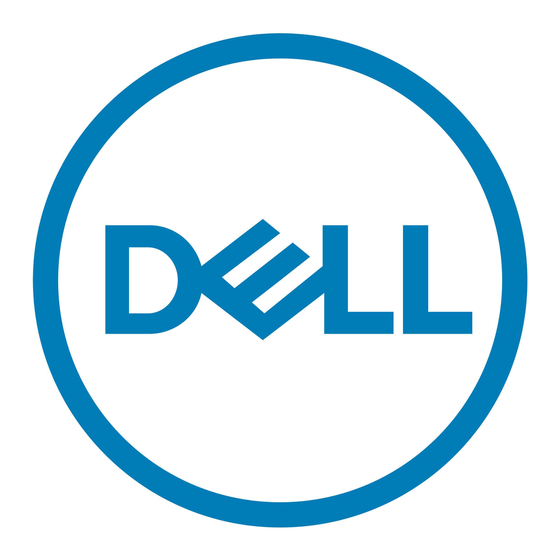
2
3
4
5
6
7
8
9
10
11
12
13
14
15
Plug and Play Capability
You can install the monitor in any Plug and Play-compatible system. The monitor automatically
provides the computer system with its Extended Display Identification Data (EDID) using Display
Data Channel (DDC) protocols so the system can configure itself and optimize the monitor settings. If
desired, the user can select different settings, but in most cases monitor installation is automatic.
Back to Contents Page
Video-Green
Video-Blue
GND
CPU sense
GND-R
GND-G
GND-B
No pin present
GND-sync/self-raster
GND
DDC data
H-sync
V-sync
DDC clock
