Dell Inspiron 3700 Setup Manual - Page 5
Browse online or download pdf Setup Manual for Storage Dell Inspiron 3700. Dell Inspiron 3700 16 pages. Dell inspiron systems setup guide
Also for Dell Inspiron 3700: Get Started (4 pages), User Manual (32 pages), Getting Started (4 pages), Manual (8 pages)
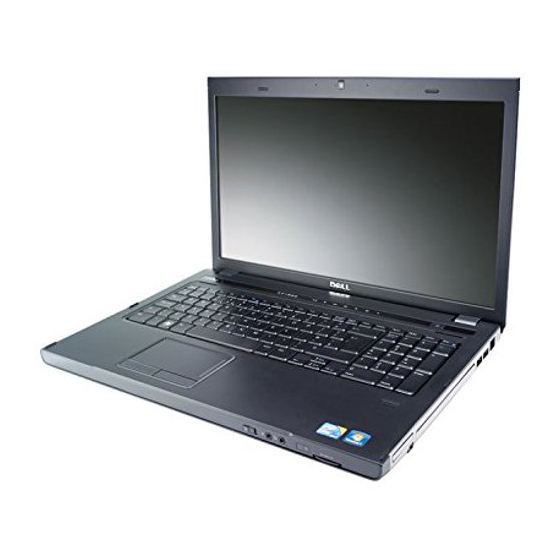
This Setup Guide provides instructions for setting up a Dell
puter. Both first-time and experienced computer users should complete the
instructions in Chapter 2, "Operating System Setup," to properly configure the com-
puter for operation. Chapter 3, "Using Hardware Devices," describes procedures for
using your computer's hardware.
In addition to this guide, Dell provides other handy reference tools to help you make
the most of your computing experience.
#
The system Help allows you to search for information in multiple ways. You can
quickly access information on the following topics:
$
Hardware and software features of your system
$
Options and upgrades
$
®
The Microsoft
Windows
creating shortcuts, and positioning icons
$
Software access, installation, and removal
$
Basic file management, such as finding, copying, deleting, and renaming files
$
Tips on using your computer hardware devices
$
Answers to commonly asked questions about your computer
$
Phone numbers for contacting Dell for help
To open the Help, click the Start button, point to Programs—> Dell Documents, and
click Dell Inspiron System Help.
You may also double-click the Dell Documentation icon on the Windows desktop,
click System Information, and then click Dell Inspiron System Help.
®
desktop, changing your wallpaper and screen saver,
™
™
Inspiron
portable com-
Introduction
1-1
