Dell PowerVault 221S Updating Firmware - Page 6
Browse online or download pdf Updating Firmware for Storage Dell PowerVault 221S. Dell PowerVault 221S 14 pages. Dell powervault 220s and 221s systems scsi drive enclosure
Also for Dell PowerVault 221S: Manual (44 pages), Notice (28 pages), Service Manual (33 pages)
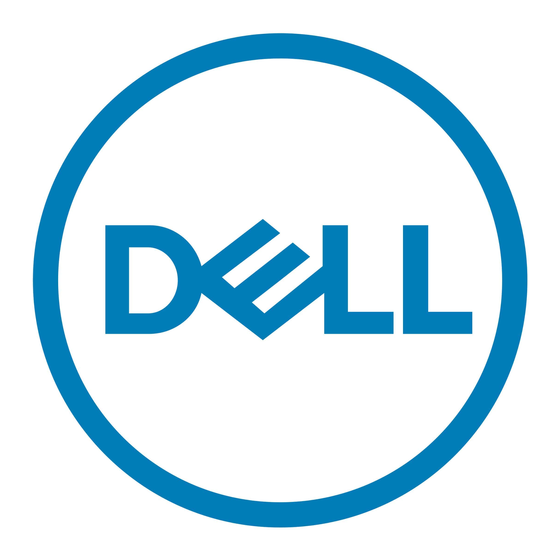
FILE LOCATION: S:\systems\Zappa\Ts\EMM Firmware_N8865\N8865eb0.fm
Table 1.1 lists the required tool and files for applying an update to your storage system.
Table 1-1. Firmware Update Procedures
Operating System
®
Microsoft
Windows
Server and Advanced Server
Microsoft Windows Server™ 2003 FUPG_Exx.exe (A.M.)
Microsoft Windows Server 2003
Enterprise Edition (64-bit)
®
Novell
NetWare
®
Red Hat
Enterprise Linux (Version
®
3) for Intel
x86
Red Hat Enterprise Linux (Version
®
3) for Intel
Extended Memory 64
Technology (EM64T)
Red Hat Enterprise Linux (Version
3) for Intel Intanium
Red Hat Enterprise Linux AS
(Version 2.1)
Red Hat Linux, versions 7.x, 8.x, 9
Updating Storage Systems Attached to Cluster Servers
To update the EMM firmware in a cluster-attached storage system, perform the following steps:
1
Shut down node 2 in the cluster.
2
On node 1, update the EMM firmware in the attached storage system using the procedure
found later in this document that applies to your host configuration.
D E L L C O N F I D E N T I A L – P R E L I M I N A R Y 1 0 / 2 6 / 0 4 – F O R P R O O F O N LY
6
Updating the Enclosure Management Module Firmware
Download File
®
FUPG_Exx.exe (A.M.)
2000
or
PV220s-221s-FRMW-
Rxxxxx.exe (DUP)
or
PV220s-221s-FRMW-
Rxxxxx.exe (DUP)
pv2xxAxx.exe
®
FUPG_Exx.exe
PV220s-221s-FRMW-
Rxxxxx.bin
pv2xxAxx.gz
and
FUPG_Exx.exe
pv2xxAxx.gz
®
PV220s-221s-FRMW-
Rxxxxx.bin
pv2xxLxx.gz
Array
DUP
Manager
Update Utility
