Dell PowerVault DX6104 Manual - Page 18
Browse online or download pdf Manual for Storage Dell PowerVault DX6104. Dell PowerVault DX6104 23 pages. Dx object storage platform
Also for Dell PowerVault DX6104: Getting Started Manual (8 pages), Getting Started Manual (10 pages), Manual (37 pages), Release Note (16 pages), Manual (12 pages), Manual (24 pages), User Manual (39 pages)
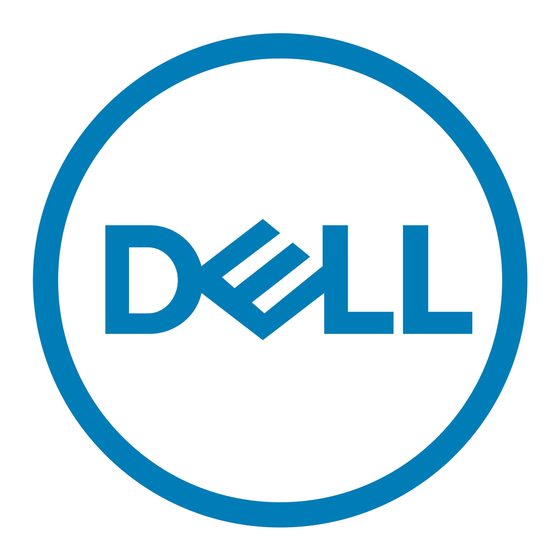
18
Setting up Veeam on the Dell™ DR4X00 Disk Backup Appliance
b. This opens the backup wizard - > select disks to backup - > Select the
repository to which the VM is to be backed up.
c. Select the appropriate Transport type according to the set up. If not sure,
select 'Automatic Transport Selection'
