Dell C Series Quick Start Manual - Page 6
Browse online or download pdf Quick Start Manual for Switch Dell C Series. Dell C Series 27 pages. Systems
Also for Dell C Series: User Manual (2 pages)
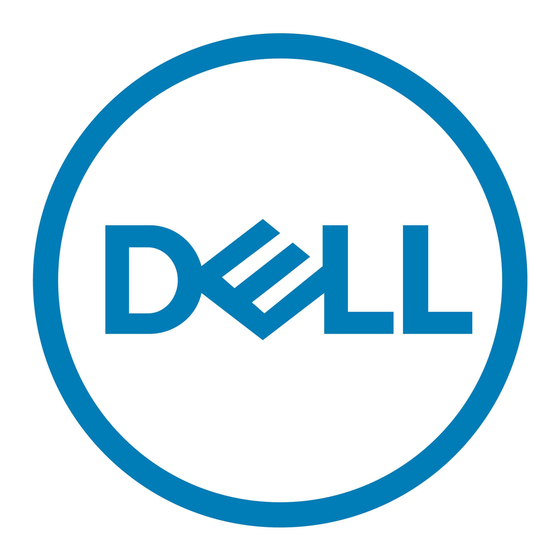
Follow these steps to install the chassis into a 19-inch equipment rack:
Step
Task
Determine the chassis mounting location in the equipment rack.
1
Orient the bar with the arrows pointing upward. The smooth side of the
2
bar should face outward.
Attach the bar to the equipment rack brackets using the mounting screws
3
provided by the rack manufacturer.
Use an equipment lift to align the chassis rack-mount holes with the
4
equipment rack holes, and situate the chassis on top of the equipment
rack bar.
6
Installing the Hardware
