Allied Telesis AT-AR021 (S) BRI-S/T Quick Install Manual - Page 4
Browse online or download pdf Quick Install Manual for Network Card Allied Telesis AT-AR021 (S) BRI-S/T. Allied Telesis AT-AR021 (S) BRI-S/T 10 pages. Port interface card
Also for Allied Telesis AT-AR021 (S) BRI-S/T: Installation Manual (13 pages), Installation Manual (13 pages), Installation And Safety Manual (8 pages)
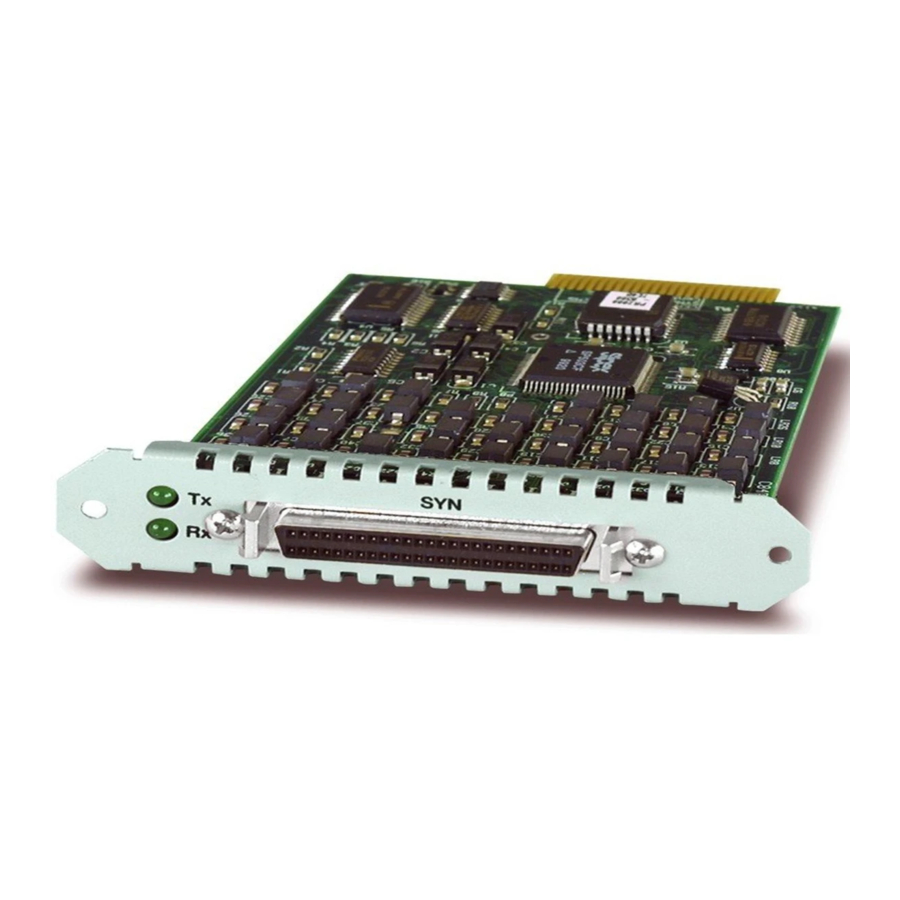
4
Figure 1: An AT-AR40 NSM (with 3 PICs) installed in an AR824.
These PICs, PICs installed directly into routers (i.e., PICs not installed in an
AR040 NSM), or PICs installed in any device running Software Release 2.2.3 or
earlier must be installed or removed using the Standard Method (as outlined
below).
To find out which software release your switch or router is running, use the
command:
SHOW RELEASE
Installing A PIC
Standard Installation Method:
1.
Read the safety information
For safety information, see the Safety and Statutory Information booklet for
your switch or router. A copy of this booklet can be found on the CD-ROM
that came with your switch or router, or at www.alliedtelesyn.co.nz/
support/support.html.
2.
Gather the tools and equipment you will need
A medium-sized flat-bladed screwdriver may be useful when loosening
the PIC thumbscrews.
You should also have any cables required for connecting the PIC to a wide
area network or other network devices.
3.
For switches and routers with NSM bays, check that an NSM
is installed
AR800 Series Switching Routers and Rapier Switches require an AT-AR040
NSM to be installed before PICs can be installed. AR740 and AR745
Routers have two base-unit PIC bays; installing an AT-AR040 NSM
provides four additional PIC bays.
NSMs are installed in the rear panel of AR800 Series Switching Routers,
Rapier Switches, AR740 Routers, and AR745 Routers (see Figure 1 on
page -4).
AT-AR022 ETH PICs and AT-AR026 4ETH PICs are not recommended for use in
AT-AR040 NSM PIC bays.
SYN
Tx
Rx
NSM with 3 PICs
4.
If connected, disconnect the switch or router from its redundant power supply
3
0
D Data
Active
B Data
N
Port Interface Card
C613-04020-01 REV H
