Allied Telesis AT-AR027 VoIP-FXS Installation And Safety Manual - Page 8
Browse online or download pdf Installation And Safety Manual for Network Card Allied Telesis AT-AR027 VoIP-FXS. Allied Telesis AT-AR027 VoIP-FXS 8 pages. Port interface card
Also for Allied Telesis AT-AR027 VoIP-FXS: Installation Manual (13 pages), Installation Manual (13 pages), Datasheet (1 pages), Datasheet (1 pages), Quick Install Manual (10 pages)
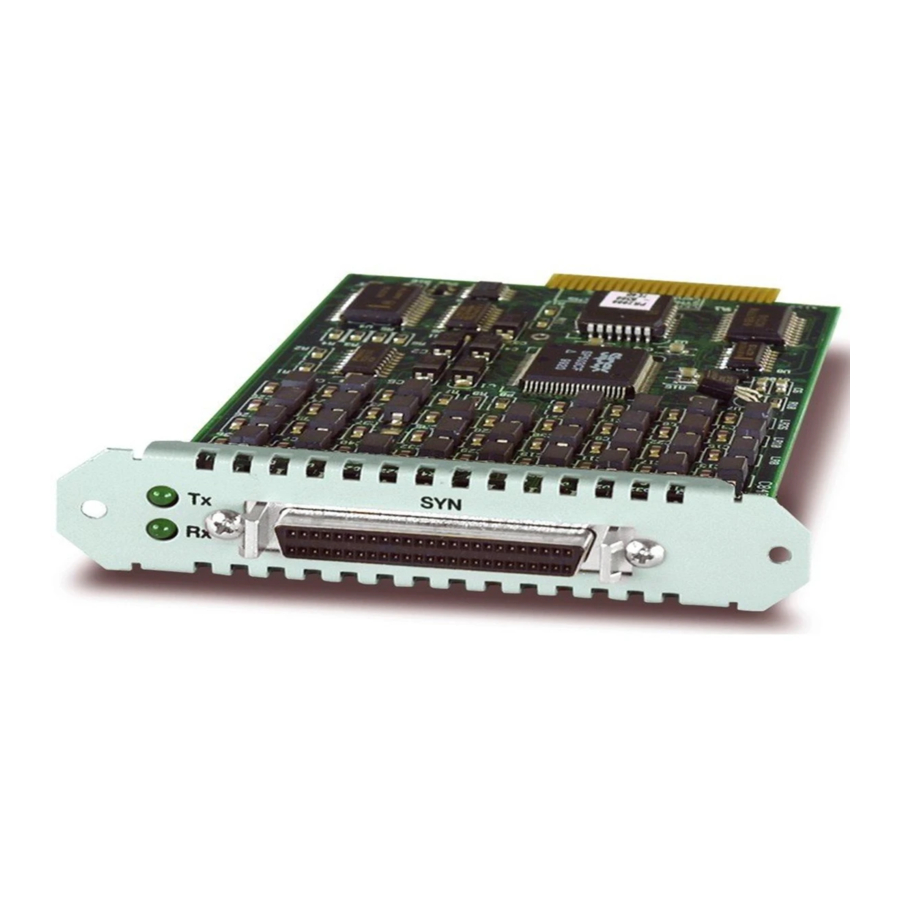
8
6. Load the protocol image onto the PIC or PICs.
To load the protocol image, use the command:
enable voip protocol={h323|sip} [engine={engine}]
The boot code loads the protocol onto all PICs unless you specify an individual
PIC (engine). The engine name is formed by concatenating a VoIP interface type
and an engine instance (for example, fxs2). A fully qualified engine name may also
be specified (for example, bay0.fxs0 or nsm0.bay1.fxs0).
Once the firmware is loaded, all the LEDs turn off. The figure below shows an
example of the screen output of the firmware download process.
Manager> set voip boot=c-1-0-0.bin server=10.32.16.115
Info (1110003): Operation successful.
Manager> set voip fi=hs-1-0-0.bin protocol=h323
Info (1110003): Operation successful.
Manager> set voip public int=eth0
Info (1110003): Operation successful.
Manager> ena voip protocol=h323
Info (1110282): VoIP PIC BAY0:Firmware is loading...
Info (1110282): VoIP PIC BAY1:Firmware is loading...
Manager>
Info (1110293): VoIP PIC BAY0:Firmware successfully loaded.
Manager>
Info (1110293): VoIP PIC BAY0:Firmware is now running.
Manager>
Info (1110293): VoIP PIC BAY1:Firmware successfully loaded.
Manager>
Info (1110293): VoIP PIC BAY1:Firmware is now running.
Where To Find More Information
Sources of further information:
The Port Interface Card Hardware Reference, which provides detailed information on
PICs. This Reference can be found on the CD-ROM bundled with recently
purchased switches or routers, or at
The installation guide or reference manual for your switch or router, which provides
detailed information on the operational requirements of each switch, router, or
network configuration.
Or go to
www.alliedtelesis.com .
613-000601 Rev A
www.alliedtelesis.co.uk/site/products/ .
Port Interface Card
