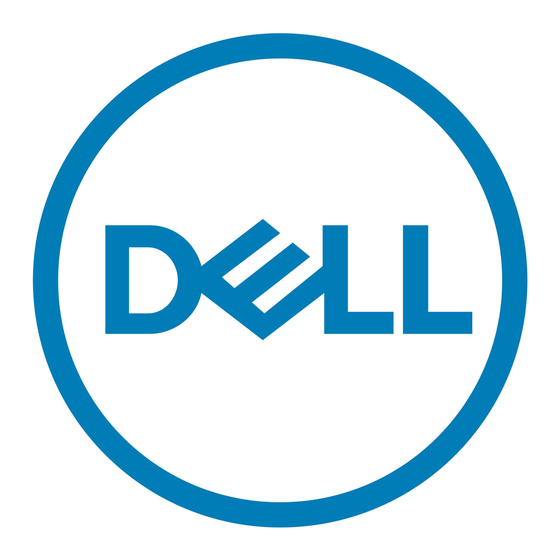Dell PowerEdge M820 Systems Owner's Manual - Page 2
Browse online or download pdf Owner's Manual for Switch Dell PowerEdge M820 Systems. Dell PowerEdge M820 Systems 3 pages. Dell poweredge blade servers getting started guide
Also for Dell PowerEdge M820 Systems: Information Update (38 pages), Release Notes (27 pages), User Manual (23 pages), Important Information Manual (35 pages), Update Manual (32 pages), Update Manual (28 pages), User Manual (26 pages), User Manual (22 pages), Getting Started Manual (12 pages), Technical Manual (46 pages), Portfolio Manual (27 pages), Getting Started Manual (14 pages), Getting Started Manual (12 pages), Technical Manual (47 pages)