Dell PowerVault 51F User Manual - Page 6
Browse online or download pdf User Manual for Switch Dell PowerVault 51F. Dell PowerVault 51F 42 pages. Dell powervault 56f switches rack installation guide
Also for Dell PowerVault 51F: Connection Manual (38 pages), Install Manual (8 pages), Rack Installation Manual (28 pages)
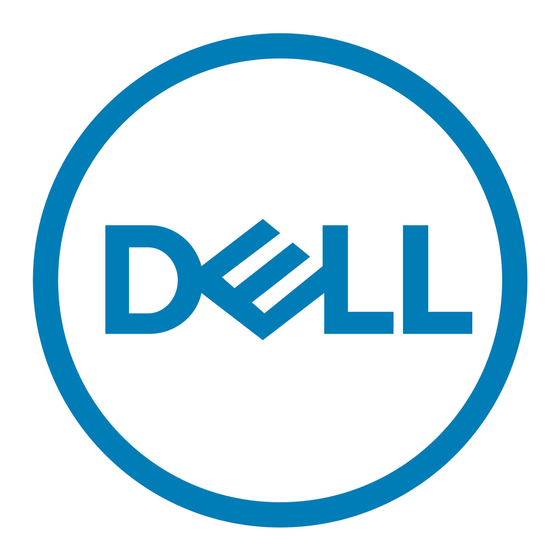
vi
Screen text is a message or text that you are instructed to type as part of a com-
mand (referred to as a command line). Screen text is presented in the Courier
New font.
Example: The following message appears on your screen:
No boot device available
Example: "Type md c:\programs and press <Enter>."
Variables are placeholders for which you substitute a value. They are presented in
italics.
Example: DIMM_x (where x represents the DIMM socket designation)
