Dell Z9000 Quick Start Manual - Page 10
Browse online or download pdf Quick Start Manual for Switch Dell Z9000. Dell Z9000 27 pages. Z9000 system
Also for Dell Z9000: Manual (48 pages)
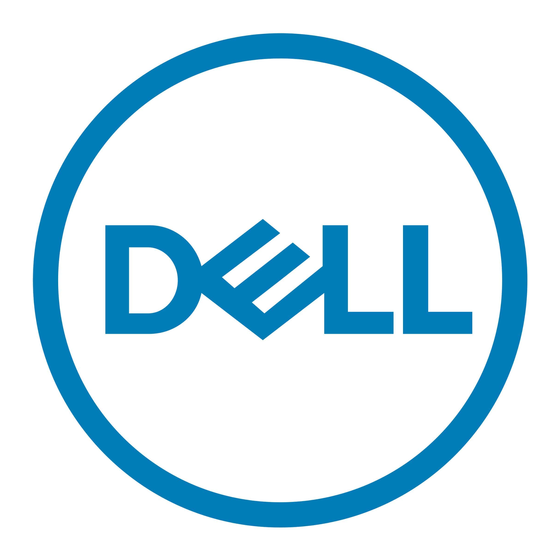
Install the QSFP+ Optics
The Z9000 has 32 Quad Small Form-Factor Pluggable Plus (QSFP+) optical
ports. For supported optics, refer to
http://www.force10networks.com/products/specifications.asp.
CAUTION: ESD damage can occur if the components are mishandled.
Always wear an ESD-preventive wrist or heel ground strap when handling the
Z9000 and its components.
WARNING: When working with optical fibers, follow all the warning labels
and always wear eye protection. Never look directly into the end of a
terminated or un-terminated fiber or connector as this may cause eye damage.
To install the QSFP+ optics, follow these steps:
Step
Task
Position the optic so it is in the correct position. The optic has a key that
1
prevents it from being inserted incorrectly.
Insert the optic into the port until it gently snaps into place.
2
inserted with the tabs facing up.
Splitting QSFP+ Ports to SFP+ Ports
The Z9000 system supports splitting a single 40G QSFP+ port into four 10G
Small Form-Factor Pluggable Plus (SFP+) ports using one of the supported
breakout cables.
For the system to recognize the port type change, you must enter the stack-unit
portmode command. For example: stack-unit stack-unit port number
portmode quad
•
stack-unit: Enter the stack member unit identifier of the stack member to
reset. Range: 0 to 7
•
number: Enter the port number of the 40G port to be split. Range: 0 to 124
Important Points to Know
•
The unit number with the split ports must be the default (stack-unit 0). You
can verify the unit number by using the show system brief command. If the
unit ID is different than 0, you must renumber it to 0 before the ports are split
by using EXEC mode: stackunit id renumber 0.
8
Installing the Hardware
NOTE:
Both rows of QSFP+ ports require that the 40G optics be
