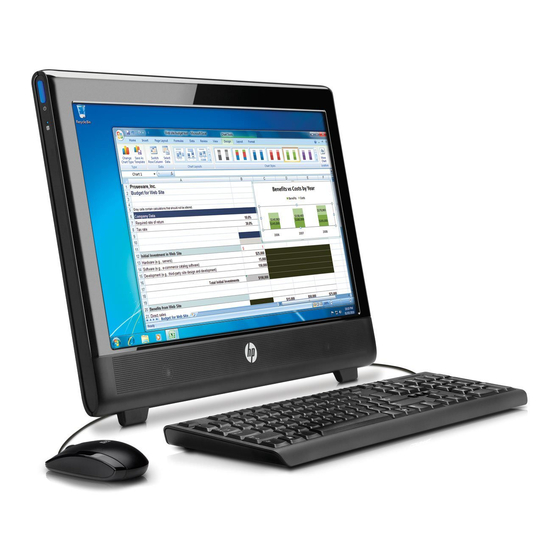HP 100B - All-in-One PC Getting Started - Page 19
Browse online or download pdf Getting Started for Desktop HP 100B - All-in-One PC. HP 100B - All-in-One PC 19 pages. Hp 100b all-in one pc illustrated parts & service map
Also for HP 100B - All-in-One PC: Specifications (4 pages), Support List (34 pages), Illustrated Parts & Service Map (3 pages), Quickspecs (11 pages)