HP 200-5250 Getting Started - Page 10
Browse online or download pdf Getting Started for Desktop HP 200-5250. HP 200-5250 24 pages. Hp 200-5250: user guide
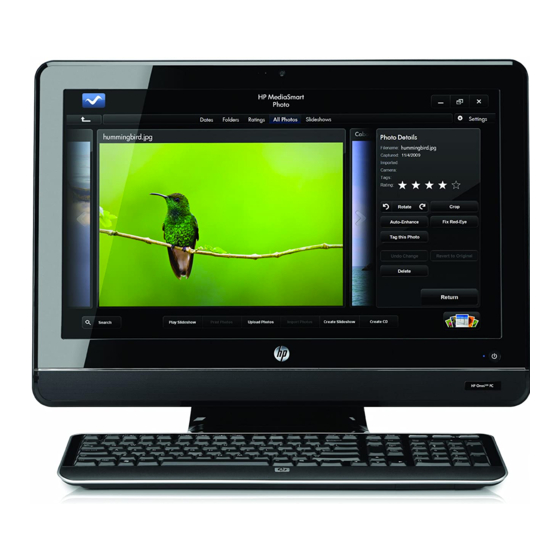
Symptom
Computer seems to
be locked up and is
not responding.
Power
Symptom
Error message:
Invalid system disk
or Non-System disk
or Disk error.
Computer does not
turn off when the
On button is
pressed.
Computer shuts
down
automatically.
Display (monitor)
Symptom
Screen is blank,
and monitor power
light is not lit.
6
Chapter 3 Troubleshooting and maintenance
Possible solution
Test the wall outlet by connecting a different electrical device to it.
Use the Windows Task Manager to close any programs not responding, or restart the computer:
1.
Press the Ctrl+Alt+Delete keys on the keyboard simultaneously.
2.
Click Start Task Manager.
3.
Select the program that is not responding, and then click End Task.
If closing programs does not work, restart the computer:
1.
Press the Ctrl+Alt+Delete keys on the keyboard simultaneously.
2.
Click the Arrow button next to the red Shut Down button, and then click Restart.
Or, press and hold the On button on the computer for 5 or more seconds to turn off the
computer, and then press the On button to restart the computer.
Possible solution
When drive activity stops, remove the disc and press the spacebar on the keyboard. The
computer should start up.
Press and hold the On button until the computer turns off. Check Power Settings.
●
The computer might be in an exceedingly hot environment. Let it cool down.
●
Ensure that computer air vents are not blocked and that the internal fan is running — see
Keeping the computer free of dust, dirt, and heat on page 15. (Your computer might
not have an internal fan.)
Possible solution
Reconnect the power plug to the back of the monitor and to the wall outlet.
Press the On button on the monitor.
ENWW
