Miller Digital Elite Manual - Page 20
Browse online or download pdf Manual for Motorcycle Accessories Miller Digital Elite. Miller Digital Elite 28 pages. Auto-darkening helmets
Also for Miller Digital Elite: Manual (32 pages)
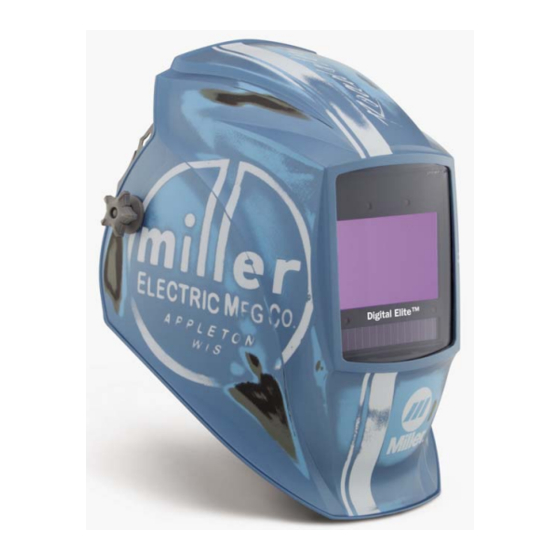
SECTION 8 − INSTALLING OPTIONAL MAGNIFYING LENS
SECTION 9 − MAINTENANCE AND STORAGE
Do not use solvents or abrasive cleaning detergents to clean the helmet. Do not immerse the lens
assembly in water.
Keep helmet dry; do not expose helmet to rain or snow. Keep helmet away from fire and other
sources of heat.
The auto-darkening lens uses sensitive electronics. Do not drop helmet or handle it in a rough man-
ner.
The helmet requires little maintenance. However, for best performance clean helmet after each use.
Using a soft cloth dampened with a mild soap and water solution, wipe the cover lenses clean. Allow
to air dry. Occasionally, the filter lens and sensors should be cleaned by gently wiping with a soft,
dry cloth.
Store helmet in a clean, dry, cool place free of solvent−based vapors. To prevent battery from losing
power, store helmet in helmet bag or in a dark location. Remove battery(s) if helmet will be stored
longer than six months.
End Of Useful Life
The welding helmet has no expiration date, and with proper care and maintenance it can provide
many years of eye and face protection. The helmet can continue to be used, provided that the helmet
shell/shroud is undamaged (no cracks, gaps, or holes) and the lens functions normally
from a light state to a dark state.)
OM-256476 Page 18
1
1
Optional Magnifying Lens
Starting at the top, slide magnifying
lens into the helmet retaining brack-
ets. Align the magnifying lens with
the auto-darkening lens assembly.
Reverse procedure to remove
magnifying lens.
.
To prevent lens fogging, install
flat side of magnifying lens to-
ward auto-darkening lens.
(switches
helm main 2019-05
