Panasonic CF-D1 Series Operating Instructions Manual - Page 32
Browse online or download pdf Operating Instructions Manual for Digital Camera Panasonic CF-D1 Series. Panasonic CF-D1 Series 38 pages.
Also for Panasonic CF-D1 Series: Supplementary Instructions Manual (17 pages), Getting Started Manual (21 pages)
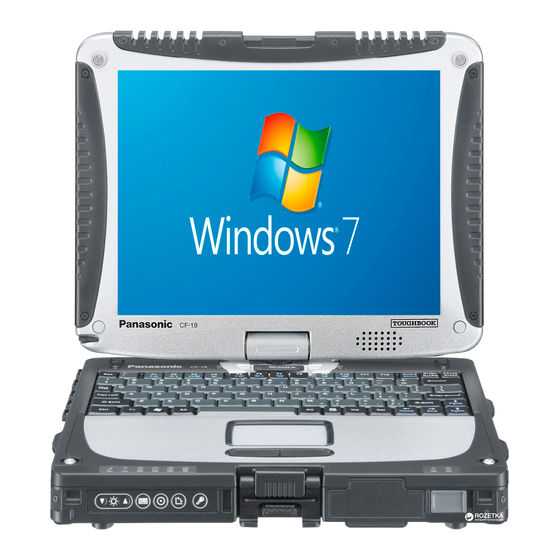
Troubleshooting (Basic)
n Others
No response.
32
l
Press
button to open Task Manager and close the software application that is not
responding.
Connect the external keyboard and press
ager and close the software application that is not responding.
l An input screen (e.g., password input screen at startup) may be hidden behind another
Alt + Tab to check.
window. Click
l Press the power switch for 4 seconds or longer to shut down the computer, and then press
the power switch to turn it on. If the application program does not work normally, uninstall
and reinstall the program. To uninstall,
click
(Start) - [Control Panel] - [Programs] - [Uninstall a program].
click [start] - [Control Panel] - [Add or Remove Programs].
Ctrl + Shift + ESC to open Task Man-
