Panasonic CF-D1 Series Operating Instructions Manual - Page 36
Browse online or download pdf Operating Instructions Manual for Digital Camera Panasonic CF-D1 Series. Panasonic CF-D1 Series 38 pages.
Also for Panasonic CF-D1 Series: Supplementary Instructions Manual (17 pages), Getting Started Manual (21 pages)
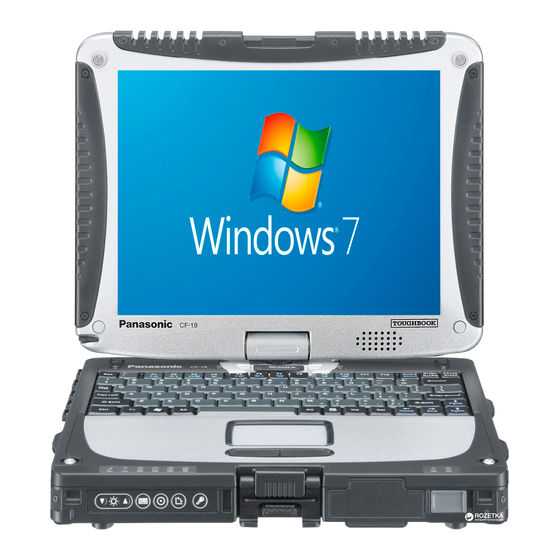
Specifications
n Wireless WAN <Only for model with wireless WAN>
Data Communication
Other Features
SIM
1 MB = 1,048,576 bytes /1 GB = 1,073,741,824 bytes
*1
Memory size of the factory default depends on the model.
*2
You can physically expand the memory up to 8 GB, but the total amount of usable memory available will be less depending on
the actual system configuration.
A segment of the main memory is allotted automatically depending on the computer's operating status. The size of the Video
*3
Memory cannot be set by the user. The size of Video memory is allotted depending on the operating system.
1 GB = 1,000,000,000 bytes. Your operating system or some application software will report as fewer GB.
*4
A 16,777,216 color display is achieved by using the dithering function.
*5
Display may be impossible using some connected external displays.
*6
Only for model with Bluetooth.
*7
Only for model with wireless WAN. The specification may differ depending on models.
*8
Only for model with 2nd LAN.
*9
Only for model with TPM.
*10
For information on TPM, refer to the Installation Manual of "TrustedPlatform Module (TPM)" by the following procedure.
Click
(Start) and input "c:\util\drivers\tpm\index.hta" in [Search programs and files] and press
Click [start] - [Run] and input "c:\util\drivers\tpm\index.hta" and click [OK].
Only for model with PC Card slot.
*11
This slot is compatible with High-Speed Mode. Operation has been tested and confirmed using Panasonic SD/SDHC/SDXC
*12
Memory Cards with a capacity of up to 64 GB. Operation on other SD equipment is not guaranteed.
Only for model with Smart Card slot.
*13
Only for model with 4th USB2.0 port.
*14
Only for model with serial port.
*15
Only for model with VGA port.
*16
Only for model with rugged USB2.0 port.
*17
Only for model with Fingerprint reader.
*18
Only for model with front camera.
*19
Only for model with rear camera.
*20
<Only for North America>
*21
The AC adaptor is compatible with power sources up to 240 V AC adaptor. This computer is supplied with a 125 V AC compat-
ible AC cord.
Measured with LCD brightness : 60 cd/m
*22
Varies depending on the usage conditions, or when an optional device is attached.
Varies depending on the usage conditions, CPU speed, etc.
*23
Approx. 0.5 W when the battery pack is fully charged (or not being charged) and the computer is off.
*24
<When using with 115 V AC>
Even when the AC adaptor is not connected to the computer, power is consumed (Max. 0.2 W) simply by having the AC adaptor
plugged into an AC outlet.
<When using with 240 V AC>
Even when the AC adaptor is not connected to the computer, power is consumed (Max. 0.3 W) simply by having the AC adaptor
plugged into an AC outlet.
Rated power consumption.
*25
Do not expose the skin to this product when using the product in a hot or cold environment. (è page 9)
*26
When using in hot or cold environment, some peripherals may fail to work properly. Check the operation environment of the
peripherals.
Using this product continuously in a hot environment will shorten the product life. Avoid use in these types of environments.
When using in low temperature environment, startup may become slow or battery operation time may become short.
The computer consumes power when the hard disk is warming up during startup. Therefore, if you are using battery power and
the remaining power is low, the computer may not start up.
Operations of this computer are not guaranteed except for the pre-installed OS and the OS which is installed by using the Prod-
*27
uct Recovery DVD-ROM provided by Panasonic.
<Only for model with Product Recovery DVD-ROM>
Some parts of the software in the Product Recovery DVD-ROM may not be installed depending on a model.
May not be installed depending on the model.
*28
Must be installed before use.
*29
Perform on the recovery partition.
*30
Only for localized OS model.
*31
For information on Wireless Manager, refer to the "Supplementary Instructions for Wireless Manager mobile edition 5.5". Click
*32
(Start) and input "c:\util\wlprjct\Supplementary Instructions.pdf" in [Search programs and files] and click
36
HSUPA
Category 6, 5.7 Mbps
HSDPA (HSPA+) Category 14, 21 Mbps
UMTS
3GPP Release 7
EDGE
MultiSlot Class 10
GPRS
Circuit Switched Data
SMS
Mobile Originated SMS (MO-SMS) / Mobile Terminated SMS (MT-SMS)
FAX
No Support
Voice
No Support
1.8/3 V SIM Support
2
23-E-1
Enter
.
20-M-1
Enter
.
