Panasonic CF-D1 Series Getting Started Manual - Page 10
Browse online or download pdf Getting Started Manual for Digital Camera Panasonic CF-D1 Series. Panasonic CF-D1 Series 21 pages.
Also for Panasonic CF-D1 Series: Operating Instructions Manual (38 pages), Supplementary Instructions Manual (17 pages)
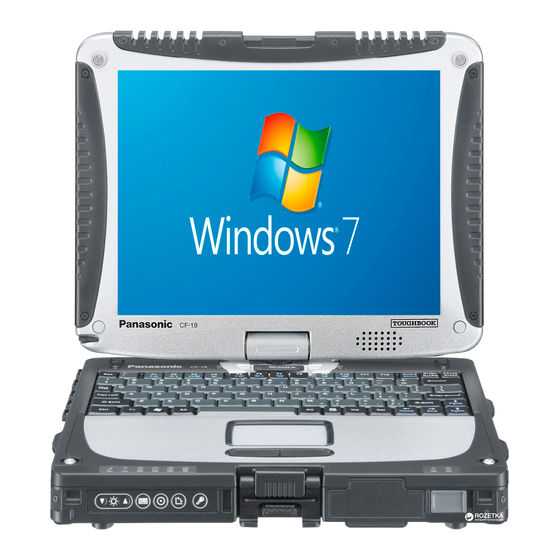
SDD - Getting Started Guide
CF-D1 Tablet
OFF
Turning the Machine ON for the First Time
1. Open the laptop
2. Turn the Wireless Switch OFF. Go to:
3. Connect the AC adaptor to a power outlet and to the machine on the right hand side.
4. Turn the machine ON. Go to:
Note: Do NOT touch the keyboard or touch pad (Until Windows completes its automatic
processes).
Note: The set up of Windows will take approximately 20 minutes.
On first power up the machine will automatically display the following on screen:
'Starting Windows'
'Set up is preparing your computer for first use'
'Set up is checking video performance'
The first stage of the Windows set up is now complete. Please now follow the next procedure:
'Initializing the
Machine'.
ON
'Turning the Wireless ON and
'Turning the Machine
9
OFF'.
ON'.
