Panasonic SA-AK980 Operating Instructions Manual - Page 15
Browse online or download pdf Operating Instructions Manual for Stereo System Panasonic SA-AK980. Panasonic SA-AK980 24 pages.
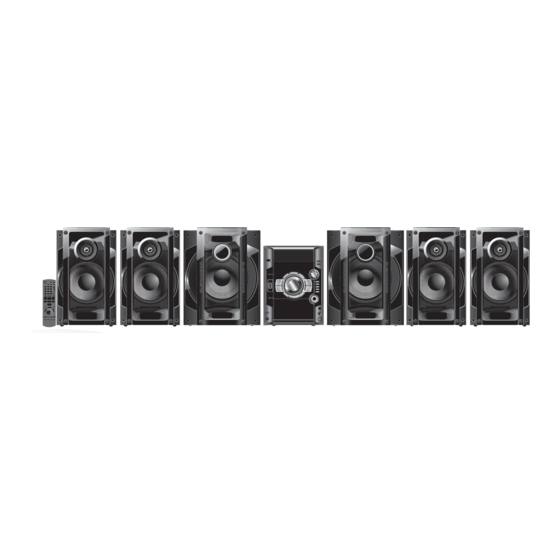
Checking the track information
While performing basic recording function ( ➡ page 14), you can
view the information of the current track from the display panel.
Press [DISPLAY] repeatedly during recording.
Example: display during CD recording
Elapsed
play time
USB remaining
REC time
Recording of MP3 tracks
You can record MP3 tracks stored in an album from the disc to a
USB device or the unit's internal memory.
Album recording can also be performed from the USB device to the
internal memory and vice versa.
1
Select the source of the album you want to record.
Disc:
Press [6, CD] and then [7] (stop).
USB
Press [6, USB] and then [7] (stop).
MEMORY
Press [6, MEMORY] and then [7] (stop).
2
Press [5/∞, ALBUM] to select the desired album.
3
Record to your desired storage location.
USB
Press [¶/ 8, USB REC] to start recording.
MEMORY
Press [¶/ 8, MEMORY REC] to start recording.
Example: Recording an album from the USB device to the
internal memory.
Album being recorded
Stop recording
Press [7] (stop).
Recording stops at the last completed track
in the album. "NO. FXXX" which is the folder
name will be displayed.
Example: If recording stops amidst the
fourth track, only the fi rst three tracks will be
stored. "NO FILE RECORDED" is displayed if
recording stops amidst the fi rst track.
Erased a
( ➡ page 17)
recorded track
Note:
• Some fi les may take longer to record.
• Depending on the condition of the disc or fi le, some MP3 fi les may
not be able to record.
RQTX0273-2M_us.indd 15
RQTX0273-2M_us.indd 15
Remaining
REC
play time
mode
MEMORY remaining
REC time
Percentage of the
recording process
Basic play
Basic play
USB
Press [6, USB] to start play.
MEMORY
Press [6, MEMORY] to start play.
Stop playback
Press [7] (stop) during play.
This unit memorizes the track at which you
stopped.
Playback will resume from that track.
USB
Press [6, USB] to resume play.
MEMORY
Press [6, MEMORY] to resume play.
OR
Press [7] (stop) again to cancel the resume
play function.
Pause play
USB
Press [6, USB] during play.
Press again to resume play.
MEMORY
Press [6, MEMORY] during play.
Press again to resume play.
Press [4 / 1] or [¡ / ¢], or turn
Skip tracks
[TRACK] to skip to your desired track
( ➡ page 10 "Basic play").
Skip albums
Press [5/∞, ALBUM] to select the desired
album during play or when in stop mode.
Checking the track information
You can view the information of the current track from the display
panel.
Press [DISPLAY] repeatedly during play or paused.
USB
Elapsed
Remaining
play time
play time
Tag
Bit rate
(Artist)
MEMORY
Elapsed
Remaining
play time
play time
Album
Track
Name
Name
Tag
Tag
(Track)
(Album)
Album
Track
Bit rate
Name
name
12/21/09 12:22:10 PM
12/21/09 12:22:10 PM
15
RQT8043
