Bioness StimRouter User's Reference Card - Page 2
Browse online or download pdf User's Reference Card for Transmitter Bioness StimRouter. Bioness StimRouter 2 pages. Neuromodulation system
Also for Bioness StimRouter: Clinician's Reference Card (2 pages)
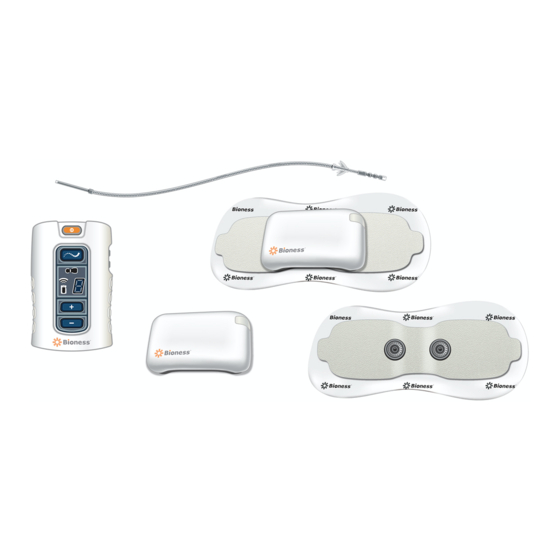
StimRouter Electrode and EPT Removal
1. Turn stimulation off. Grasp the tab on the StimRouter Electrode and gently pull the electrode away
from the skin. Note: Do not grasp the gel pads on the back of the electrode.
2. Attach the StimRouter electrode liner to the gel pads.
3. Store the StimRouter electrode and EPT in the StimRouter Electrode Carrying Case.
4. Remove the EPT from the StimRouter Electrode when the gel pads appear worn, can no longer
adhere to the skin, or after a maximum of four days of use.
5. Make sure the StimRouter Electrode liner is on. Hold the EPT and gently pull the StimRouter
Electrode away from the EPT to unsnap it.
1
Troubleshooting
EPT Icon Flashes Yellow
EPT Icon Glows Red and "E" appears in Digital
Display
EPT Icon Flashes Red and "E" appears in
Digital Display
EPT Icon Flashes Red and Intensity Level
Flashes in Digital Display
RF Icon Flashes Red
RF Icon Glows Red and "E" appears in Digital
Display
Patient Programmer Icon Flashes Yellow
Patient Programmer Icon Glows Red and "E"
appears in Digital Display
Rx Only
©2017
602-00632-001 Rev. C
11/2017
2
3
EPT Battery Charge Level is Low
EPT Malfunction
EPT Temperature Error
Faulty Electrode Contact
Radio Communication Failure or
EPT Battery Failure
Registration Failure
Patient Programmer Battery
Charge Level is Low
Patient Programmer Malfunction
or Charging Error (while charging)
Bioness Inc.
25103 Rye Canyon Loop
Valencia, CA 91355 USA
See User's
Telephone: 800.211.9136 or 661.362.4850
Guide
Website: www.bioness.com
5
