Epson C31C213A8941 User Manual - Page 19
Browse online or download pdf User Manual for Printer Epson C31C213A8941. Epson C31C213A8941 45 pages. Tm printer driver
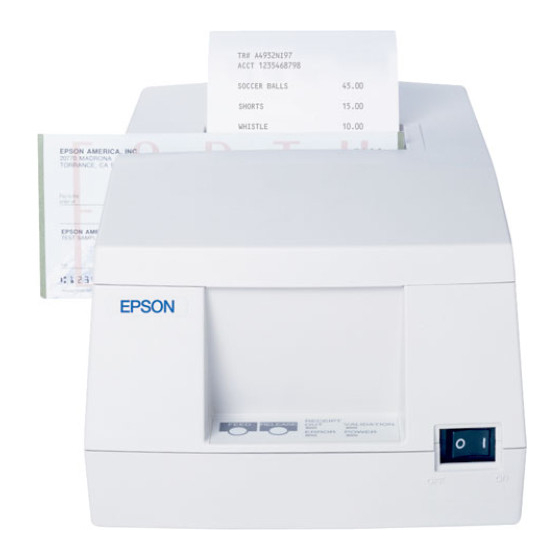
4.3. Special Functions
The TM printer drivers can be used to execute a variety of special non-printing functions, as indicated in the table below.
You can execute these functions by selecting the printer's special "control font" and then sending the appropriate
character code to the driver. (Note that you cannot use the control font to print normal characters.)
You can also execute these commands by issuing codes 80H above when using non-extended printer fonts (all fonts other
than those marked by "Ext." in the printer font table in Section 4.1 above). But, The TM-U675/H6000 printer doesn't
support.
Control-Font Character
Code
A
B
C
D
E
a
b
c
d
e
0
1
2
3
5
6
7
8
9
p
q
r
s
t
!
f
F
P
TITLE
EPSON
Function
Open Drawer 1 (50ms drive pulse width)
Open Drawer 1 (100ms drive pulse width)
Open Drawer 1 (150ms drive pulse width)
Open Drawer 1 (200ms drive pulse width)
Open Drawer 1 (250ms drive pulse width)
Open Drawer 2 (50ms drive pulse width)
Open Drawer 2 (100ms drive pulse width)
Open Drawer 2 (150ms drive pulse width)
Open Drawer 2 (200ms drive pulse width)
Open Drawer 2 (200ms drive pulse width)
Set Slip paper position
Print to journal.
Print to receipt.
Print to journal and receipt.
HT
LF
CR
Print to front surface of Slip
Print to back surface of Slip
Do not include HRI characters with bar code.
Print HRI characters above bar code (using font A).
Print HRI characters below bar code (using font A).
Print HRI characters above bar code (using font B).
Print HRI characters below bar code (using font B).
Stamp on receipt.
Cut receipt (full cut) without paper feeding.
Cut receipt (full cut).
Cut receipt (partial cut).
TM Printer Driver
User's Manual
Extended character code
(on all fonts other than
those marked "Ext.")
81H
82H
83H
84H
85H
89H
8AH
8BH
8CH
8DH
-
91H
92H
93H
95H
96H
97H
-
-
98H
99H
9AH
9BH
9CH
9FH
-
9DH
9EH
SHEET
NO
REVISION
NEXT
SHEET
1.61
20
19
