Digital Acoustics IP7-SS40 Reference Manual - Page 14
Browse online or download pdf Reference Manual for Amplifier Digital Acoustics IP7-SS40. Digital Acoustics IP7-SS40 20 pages. Audio transformer
Also for Digital Acoustics IP7-SS40: Installation Instructions (2 pages)
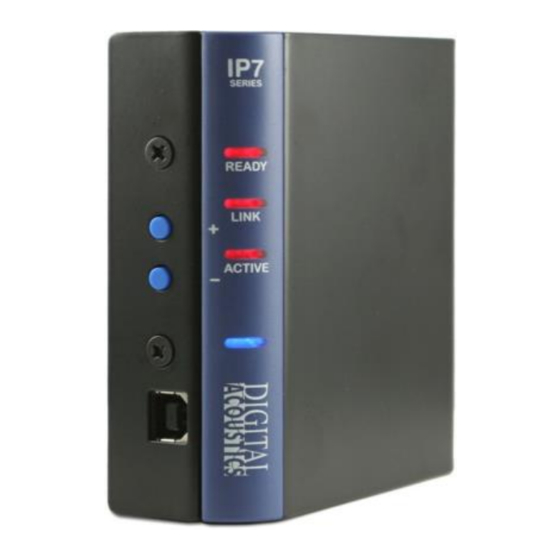
Attach one (1) #8 screw to the remaining hole at the bottom of
the mounting plate
Setting Volume Levels
The IP7-SS40 supports seven volume levels for an attached speaker.
Press the "+" or "-" Button one time to increase or decrease the
speaker volume
If no audio is playing, a high frequency beep is heard when the
volume "+" is pressed and a low frequency beep is heard when
the volume "-" is pressed
Pressing the "-" or "+" button seven times sets the unit at its
lowest or highest setting.
Refer to the software manuals for setting the volume via
software.
Software Configuration
IP Address
Refer to the software manuals for instructions on setting the IP
address information for the IP7-SS40
Options
Refer to the software manuals for instructions on setting the "Remote
Listen Disable" option in the IP7-SS40:
11
