Digital Check TellerScan 4120 User Manual - Page 8
Browse online or download pdf User Manual for Scanner Digital Check TellerScan 4120. Digital Check TellerScan 4120 20 pages. Branch office check scanner
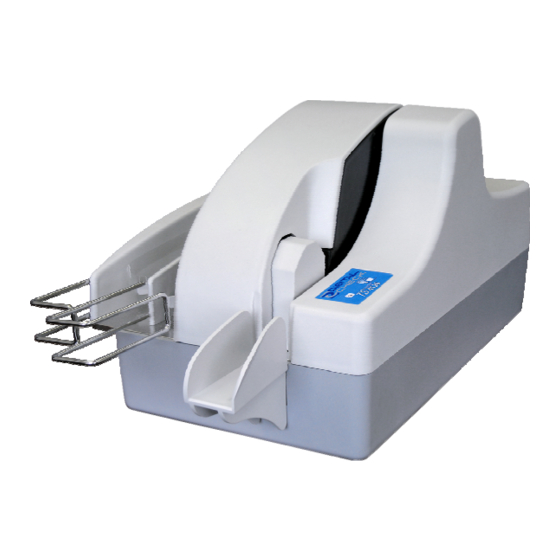
TellerScan 4120 User Manual Rev 050609
Getting Started with TellerScan® 4120
LED status indicators
Fig. 6: The left LED comes on 'Red' to
indicate power to the unit. When the
scanner is acquired by the application,
the left LED turns 'Green'.
The standard sequence for the two top cover LEDs is:
1. When the scanner is powered on, the power LED will light up 'red'. This indicates
initial power to the scanner.
2. If the firmware and drivers have been properly loaded, once the application
launches and acquires the scanner, the right LED will now turn 'green'.
3. Once the TellerScan® 4120 is synchronized with the application, the document
LED is now used to detect the presence of documents in the entry pocket.
4. Note: Both ends of the USB cable must be plugged in for the red LED light to turn
green. If the LED does not turn green, check and reseat the end of the USB
cable going into the PC and into the scanner.
Fig. 7: The right LED
is the document in
pocket indicator
after acquisition.
8
