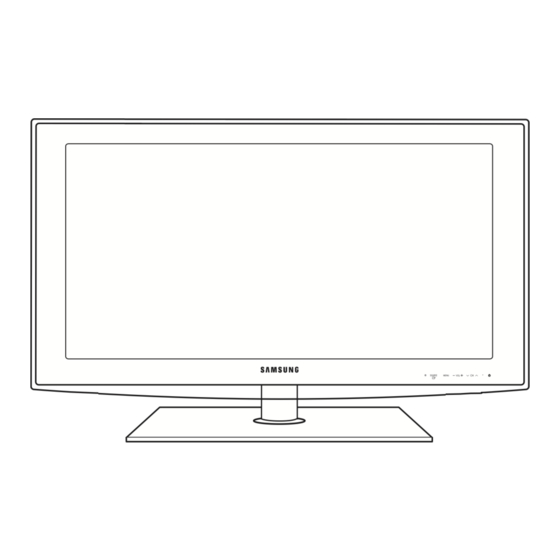Samsung 5 Series Quick Start Manual - Page 3
Browse online or download pdf Quick Start Manual for Monitor Samsung 5 Series. Samsung 5 Series 16 pages. Samsung flat panel television user manual
Also for Samsung 5 Series: Quick Start Manual (5 pages), Quick Setup Manual (4 pages), User Manual (17 pages), E-Manual (18 pages), User Manual (17 pages), Installation Manual (43 pages), User Manual (29 pages), User Manual (2 pages), User Manual (40 pages), User Manual (43 pages), User Manual (44 pages), Quick Start Manual (6 pages), User Manual (19 pages), User Manual (48 pages), User Manual (18 pages), Installation Manual (32 pages), User Manual (38 pages), User Manual (19 pages), User Manual (2 pages), User Manual (2 pages), User Manual (24 pages), User Manual (2 pages), User Manual (20 pages), User Manual (2 pages), User Manual (2 pages), User Manual (34 pages), Quick Setup Manual (2 pages), User Manual (32 pages), User Manual (40 pages), User Manual (31 pages), User Manual (22 pages), User Manual (44 pages), User Manual (36 pages), User Manual (32 pages), User Manual (40 pages), Quick Start Manual (2 pages), Quick Setup Manual (4 pages), User Manual (36 pages), User Manual (8 pages), User Manual (45 pages), Quick Setup Manual (2 pages), Quick Setup Manual (4 pages), User Manual (42 pages), Install Manual (45 pages), User Manual (20 pages), User Manual (47 pages), Quick Setup Manual (2 pages), User Manual (44 pages), Quick Setup Manual (2 pages), User Manual (32 pages), User Manual (44 pages), User Manual (40 pages), Quick Setup Manual (2 pages), User Manual (20 pages), User Manual (46 pages), User Manual (24 pages), User Manual (40 pages), User Manual (32 pages), Manual (33 pages), User Manual (29 pages), User Manual (17 pages), User Manual (48 pages), User Manual (50 pages), User Manual (44 pages), User Manual (24 pages), Installation Manual (34 pages), User Manual (17 pages), Quick Setup Manual (4 pages), Quick Setup Manual (4 pages), User Manual (24 pages), User Manual (24 pages), User Manual (48 pages), User Manual (28 pages), User Manual (24 pages), User Manual (2 pages), User Manual (19 pages), User Manual (17 pages), User Manual (36 pages), User Manual (19 pages), User Manual (19 pages), User Manual (27 pages), User Manual (19 pages), User Manual (44 pages), User Manual (48 pages), Manual (33 pages), User Manual (40 pages), User Manual (50 pages), User Manual (24 pages), Manual (36 pages), User Manual (20 pages), (German) Installationsanleitung (31 pages)