Digital Gadgets digital basics 2-in-1 air keyboard HQ Quick Start Manual - Page 6
Browse online or download pdf Quick Start Manual for Keyboard Digital Gadgets digital basics 2-in-1 air keyboard HQ. Digital Gadgets digital basics 2-in-1 air keyboard HQ 11 pages. Works with apple, mac/pc & android
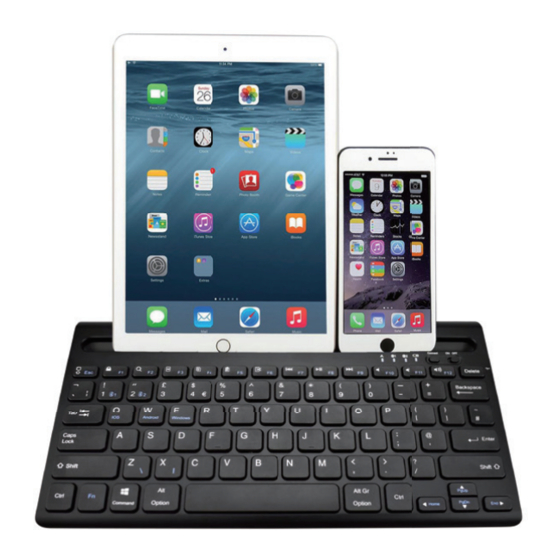
Keyboard shortcuts
IOS, ANDROID, WINDOWS THREE-IN-ONE SYSTEM.
®
1. Click on "Settings" on your device, and turn on Bluetooth
connection.
®
2. You will be prompted to add a device to the Bluetooth
®
connection; select the Bluetooth
Keyboard.
®
3. Turn on the Bluetooth
Keyboard, you will see the blue light
®
blinking quickly. To sync your device to the Bluetooth
Keyboard,
press Fn+C for 2 to 3 seconds.
4. Your device will show "BT Keyboard", select it to begin
pairing.
5. Once the two devices are succesfully paired, the blue light will
turn off. (No password required to pair.)
