Ricoh PRO C9110 Quick Troubleshooting Manual - Page 4
Browse online or download pdf Quick Troubleshooting Manual for Printer Ricoh PRO C9110. Ricoh PRO C9110 5 pages.
Also for Ricoh PRO C9110: Notes For Users (2 pages), Read This First Manual (40 pages)
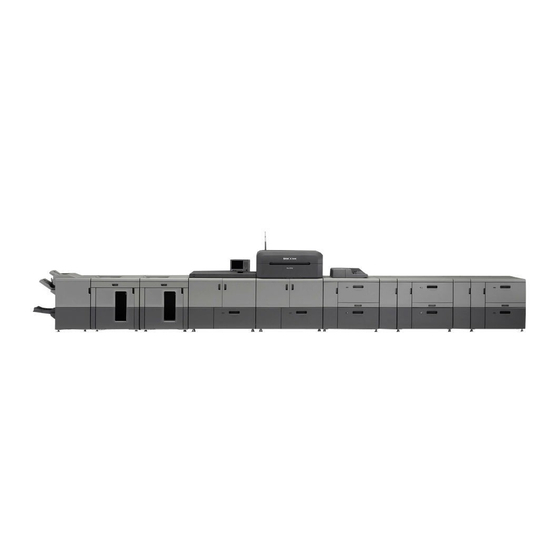
J052
Do the following.
J053
1.
J470
2.
J471
3.
J485
J486
J500
J501
J099
4.
If none of the above solves the jam, do the following.
If the paper curl is too strong, even after decurling, or face up curl in front and rear side.
Make sure the Paper Size has been set correctly, and then fan/decurl the paper.
Set No.112 [Paper Feed Mode (Adjust Fan Level)] to [Moderate Dble Fd Red. (Lower)].
If the above does not solve the jam, change this setting to [Max Dble Fd Reduc. (Lowest)].
Set No.111 [Switch Paper Load Upper Limit] to [High].
Set No.110 [Side Fan Shutter] to [Active].
p. 4
