Ricoh Pro L5160 Rip Settings Manual - Page 30
Browse online or download pdf Rip Settings Manual for Printer Ricoh Pro L5160. Ricoh Pro L5160 44 pages. Additional function 2
Also for Ricoh Pro L5160: Safety Information Manual (32 pages), Quick Start Quide (32 pages), Manual (12 pages)
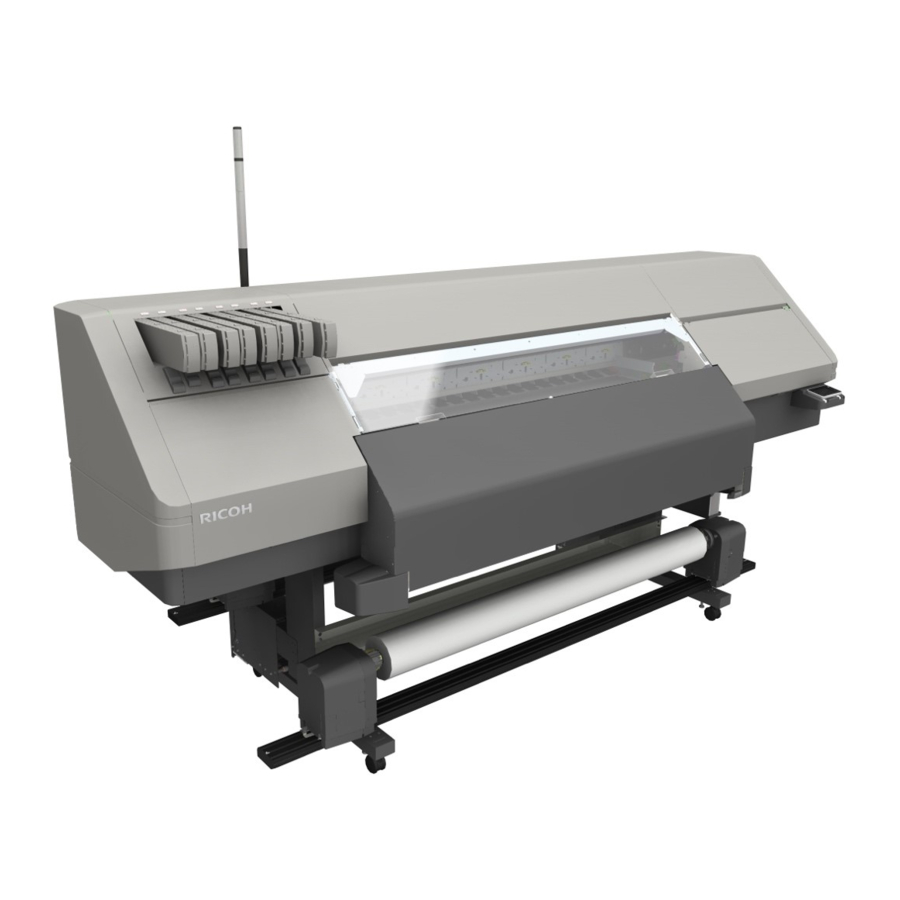
2. Functions for L5130/L5160
Setting Menu
Configure Layers
Items
Print Order
Displays the layer of ink to be printed in ascending order. The layer directly on the
media is 1, and the last number is the printed surface.
[Add]
Add a layer.
[Edit]
Edit the selected layer.
[Delete]
Delete the selected layer.
[Up]
Move the selected layer up.
[Down]
Move the selected layer down.
28
Description
