Ricoh Pro L5160e Settings Manual - Page 11
Browse online or download pdf Settings Manual for Printer Ricoh Pro L5160e. Ricoh Pro L5160e 44 pages. Additional function 2
Also for Ricoh Pro L5160e: Manual (12 pages)
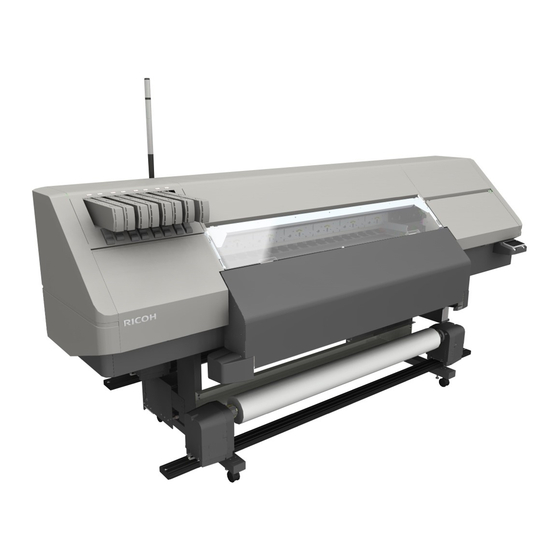
Registering the Product
Before you use the software, you must create a user account and register the product on the ColorGATE
website. After the registered product is activated, you can use the software.
After you create a user account, you can access the support system and download page on the
ColorGATE website where you can download software updates, MIM packages, ICC profiles, and
reference data.
• You cannot use the product without registering and activating the product, and you will be
prompted to register the product every time you start the program. Also, you will not be able to
start the program after the trial period has ended.
Creating a User Account
1.
Open https://support.colorgate.com.
2.
Select [User & Products] on the menu, and then click [User registration].
3.
Enter an e-mail address and a password.
The requirements for setting a password are as follows:
• 9 characters or more
• One or more uppercase letters
• One or more alphanumeric characters
• Do not use the same character two or more times in a row.
• Avoid using patterns of sequential characters (Example: abc, XYZ, 123)
4.
Click [Next].
The next screen is displayed.
Registering the Product
9
