Cisco Unified IP Phone Expansion Module 7915 Manual - Page 9
Browse online or download pdf Manual for IP Phone Cisco Unified IP Phone Expansion Module 7915. Cisco Unified IP Phone Expansion Module 7915 27 pages. Unified ip phone and expansion module for unified communications manager express 4.3 and later versions
Also for Cisco Unified IP Phone Expansion Module 7915: Quick Reference (2 pages)
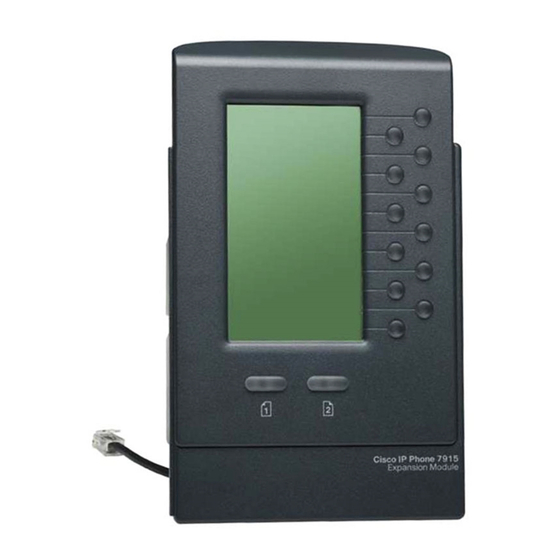
Connect the Support Bar to the Cisco Unified
IP Phone
Refer to Figure 3 and the steps that follow.
Figure 3
Connecting the Support Bar
Position the support bar on the back of the
Step 1
Cisco Unified IP Phone so that it fits flush with the
phone.
Locate the two connector pins.
Step 2
Use a flat head screwdriver to carefully push each of the
Step 3
connector pins so that the support bar is firmly fastened
to the Cisco Unified IP Phone.
Connect the Expansion Module 7915 to the
Support Bar
Refer to Figure 4 and the steps that follow.
9
