Samsung 25A6 Owner's Instructions Manual - Page 20
Browse online or download pdf Owner's Instructions Manual for TV Samsung 25A6. Samsung 25A6 40 pages. Colour television
Also for Samsung 25A6: Owner's Instructions Manual (40 pages), Owner's Instructions Manual (40 pages), Owner's Instructions Manual (40 pages), Owner's Instructions Manual (40 pages)
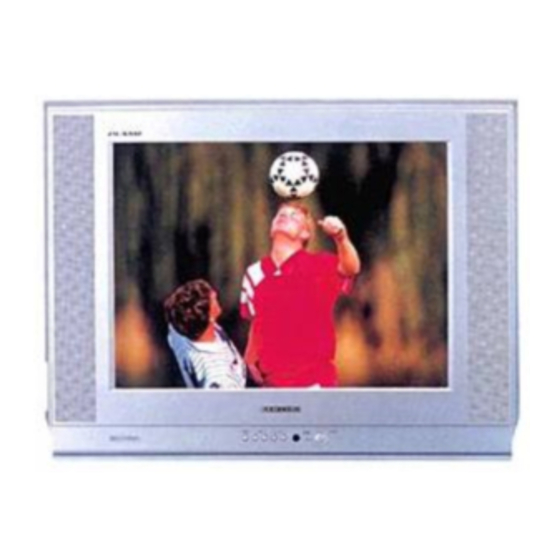
ENG
Get user manuals:
See SafeManuals.com
Changing the Picture Standard
Picture
Mode
Custom
Adjust
Digital NR
: Off
Tilt
:
0
Select
Enter
Exit
Picture
Mode
Custom
Adjust
Digital NR
: Off
Tilt
:
0
Select
Adjust
Exit
20
You can select the type of picture which best corresponds to your
viewing requirements. The following picture effects are available in
the order given:
◆ Custom, Standard, Sports, Natural, Mild.
1
Press the MENU button.
Result:
The "Picture" menu is displayed.
2
+
–
Press the
or
button to select the "Mode".
3
+
–
Press the
or
button repeatedly to cycle through the five
choices: Custom, Standard, Sports, Natural, Mild.
4
When you are satisfied with the settings, press the TV
or press the MENU button repeatedly to return to normal viewing.
You can use your remote control to select the type of picture which
best corresponds to your viewing requirements.
To select the required picture effect, simply press the P.STD (Picture
standard) button on the remote control.
Result:
The following picture effects are available in the order given:
Custom ↔ Standard ↔ Sports ↔ Natural ↔ Mild
button,
