Samsung 29A5 Owner's Instructions Manual - Page 23
Browse online or download pdf Owner's Instructions Manual for TV Samsung 29A5. Samsung 29A5 40 pages. Colour television
Also for Samsung 29A5: Owner's Instructions Manual (40 pages), Owner's Instructions Manual (40 pages)
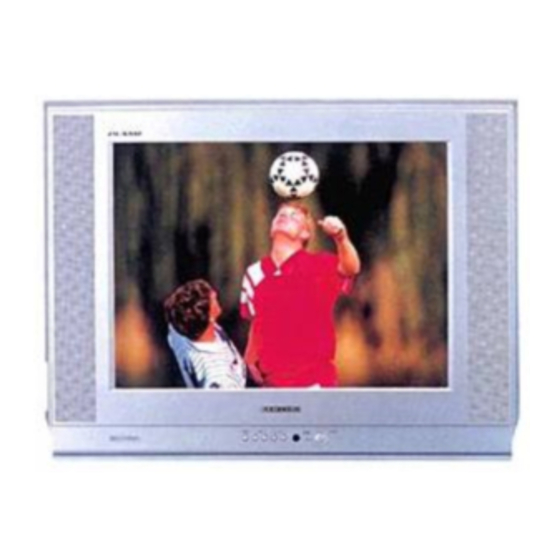
Using the Tilt Control Feature (Option)
If you find that the picture received is slightly tilted to one side, you
can adjust the tilt setting.
1
Press the MENU button.
Result:
The "Picture" menu is displayed.
2
+
–
Press the
or
button.
Press the ▲ or ▼ button to select the "Tilt".
3
4
To adjust the "Tilt" (±7) by pressing the
5
When you are satisfied with the settings, press the TV
or press the MENU button repeatedly to return to normal viewing.
+
–
or
button.
button,
Picture
Mode
Custom
Adjust
Digital NR
: Off
Tilt
:
0
Select
Adjust
Exit
23
ENG
