Cisco NCS 5500 Series Manual - Page 19
Browse online or download pdf Manual for Network Router Cisco NCS 5500 Series. Cisco NCS 5500 Series 25 pages. Connect router to the network
Also for Cisco NCS 5500 Series: Configuration Manual (19 pages), Connection Manual (24 pages)
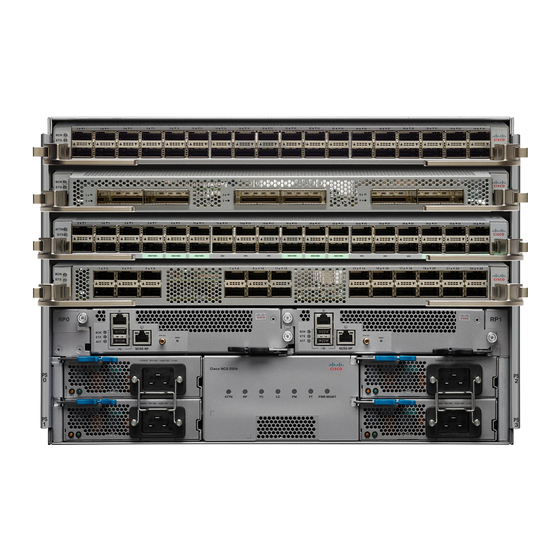
Connect Router to the Network
c) Slide the transceiver out of the socket.
Figure 15: Removing the 40-Gigabit QSFP+ or 100-Gigabit QSFP28 Transceiver Module
Step 4
Place the QSFP+ or QSFP28 transceiver module into an antistatic bag.
Installing and Removing CFP2 Modules
Before you remove or install a CFP2 module, read the installation information in this section.
Warning
Invisible laser radiation may be emitted from disconnected fibers or connectors. Do not stare into beams
or view directly with optical instruments. Statement 1051
Caution
The CFP2 module is a static-sensitive device. Always use an ESD wrist strap or similar individual grounding
device when handling the CFP2 modules or coming into contact with the modules.
Installing a CFP2 Module
To install a CFP2 module, follow these steps:
Step 1
Attach an ESD-preventive wrist or ankle strap and follow its instructions for use.
Step 2
Align the CFP2 module into the transceiver port socket of the line card.
Installing and Removing CFP2 Modules
Connect Router to the Network
19
