Cisco NCS 5500 Series Connection Manual - Page 16
Browse online or download pdf Connection Manual for Network Router Cisco NCS 5500 Series. Cisco NCS 5500 Series 24 pages. Connect router to the network
Also for Cisco NCS 5500 Series: Configuration Manual (19 pages), Manual (25 pages)
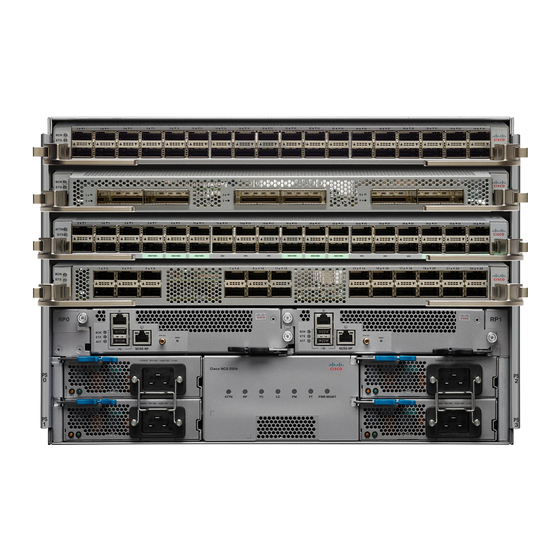
Install and Remove QSFP Transceiver Modules
Install and Remove QSFP Transceiver Modules
Note
In this section, QSFP refers to QSFP+, QSFP28, and QSFP-DD. Refer to the
Handling Guide
This section provides the installation, cabling, and removal instructions for the Quad Small Form-Factor
Pluggable (QSFP) transceiver modules. The modules are hot-swappable input/output (I/O) devices that connect
the system's module port electrical circuitry with either a copper or a fiber-optic network.
The following figure shows the 400-Gigabit QSFP-DD transceiver module.
Figure 13: 400-Gigabit QSFP-DD Transceiver Module
1
3
Warning
Statement number 1092Hot surface for Field Replaceable Units
Hot surface. Use care when handling.
Required Tools and Equipment
You need these tools to install the transceiver modules:
• Wrist strap or other personal grounding device to prevent ESD occurrences.
• Antistatic mat or antistatic foam to set the transceiver on.
• Fiber-optic end-face cleaning tools and inspection equipment.
Connect Router to the Network
16
for additional details on optical transceivers.
Pull-tab
Electrical connection to
the module circuitry
Connect Router to the Network
Cisco Optical Transceiver
2
QSFP-DD transceiver
body
