Epson WN7512BEP User Manual - Page 11
Browse online or download pdf User Manual for Projector Epson WN7512BEP. Epson WN7512BEP 18 pages. Wireless lan unit
Also for Epson WN7512BEP: Manual (2 pages)
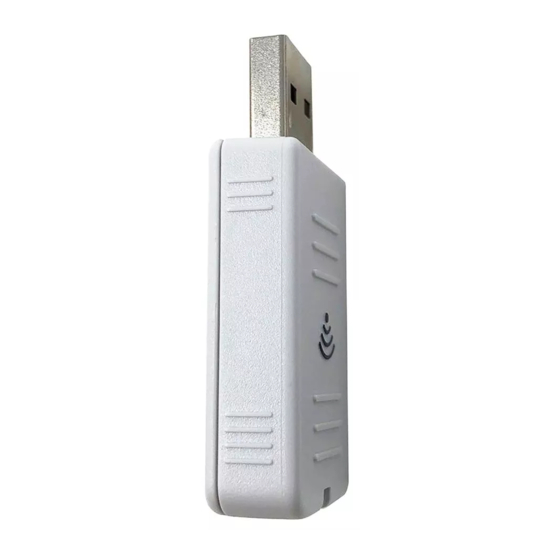
Preparing the Computer
To use "Quick Connection Mode" to connect the projector and the
computer, you need to make the following settings on the computer.
• Install EMP NS Connection
You can find EMP NS Connection on the EPSON Projector Software
for Meeting & Presentation CD-ROM supplied with the projector. If it
is already installed, you do not need to install it again. See the
documentation supplied with the projector for the installation method.
• Put it into wireless LAN connection status
Put the computer into wireless LAN connection
status
f
For Windows
Make settings for the computer by using the utility software supplied with
the wireless LAN card. For more information on the utility software, see
the User's Guide supplied with your wireless LAN card.
f
For Macintosh
Set the network port and communication status. For more details on
setting the communication status, see the User's Guides for your computer
or the AirPort card.
Procedure
A
Select "System Preferences" - "Network" from the
Apple menu.
The Network Configuration screen is displayed.
B
Select the port used in "Port Configurations" and
click "Apply Now".
C
Close the screen.
D
Click the communication icon at the top right of the
computer's screen, and check that the following is
displayed.
AirPort: On
You can connect with a Wireless LAN.
11
