Sony 55X8500C Reference Manual - Page 10
Browse online or download pdf Reference Manual for TV Sony 55X8500C. Sony 55X8500C 28 pages.
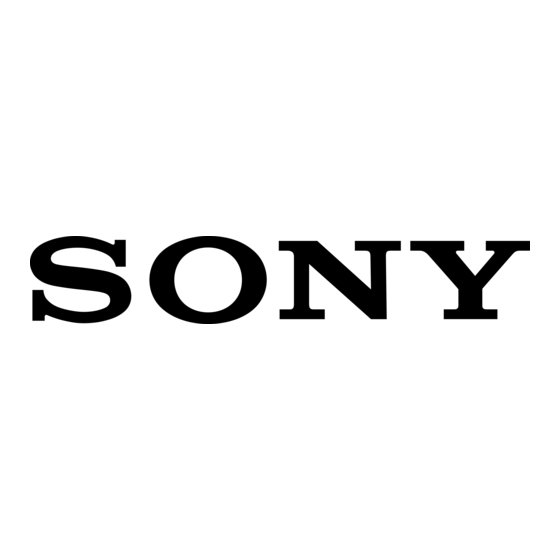
If the following problems occur...
Turn off the TV set and unplug the
AC power cord (mains lead)
immediately if any of the following
problems occur.
Ask your dealer or Sony service
centre to have it checked by
qualified service personnel.
When:
AC power cord (mains lead) is
damaged.
Poor fitting of AC power outlet
(mains socket).
TV set is damaged by being
dropped, hit or having something
thrown at it.
Any liquid or solid object falls
through openings in the cabinet.
About LCD Monitor Temperature
When the LCD Monitor is used for
an extended period, the panel
surrounds become warm. You may
feel hot when touching there by the
hand.
10
GB
Precautions
Viewing the TV
•View the TV in moderate light, as
viewing the TV in poor light or
during long period of time, strains
your eyes.
•When using headphones, adjust
the volume so as to avoid
excessive levels, as hearing
damage may result.
LCD Screen
•Although the LCD screen is made
with high-precision technology
and 99.99% or more of the pixels
are effective, black dots may
appear or bright points of light
(red, blue, or green) may appear
constantly on the LCD screen. This
is a structural property of the LCD
screen and is not a malfunction.
•Do not push or scratch the front
filter, or place objects on top of this
TV set. The image may be uneven
or the LCD screen may be
damaged.
•If this TV set is used in a cold place,
a smear may occur in the picture or
the picture may become dark. This
does not indicate a failure. These
phenomena disappear as the
temperature rises.
•Ghosting may occur when still
pictures are displayed
continuously. It may disappear
after a few moments.
•The screen and cabinet get warm
when this TV set is in use. This is
not a malfunction.
•The LCD screen contains a small
amount of liquid crystal. Follow
your local ordinances and
regulations for disposal.
