Sony Alpha NEX-C3 Function Manual - Page 3
Browse online or download pdf Function Manual for Digital Camera Sony Alpha NEX-C3. Sony Alpha NEX-C3 7 pages. Brochure
Also for Sony Alpha NEX-C3: Specifications (35 pages), Limited Warranty (1 pages), Brochure (2 pages)
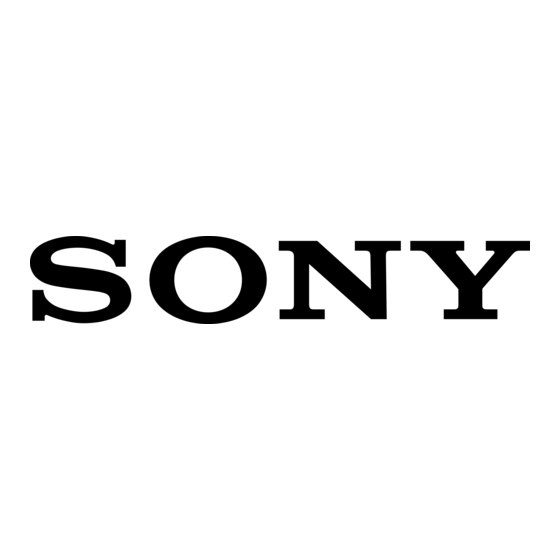
• Aperture is set to F3.5 when you record movies with autofocusing. When you are using a lens with an
F3.5 or smaller F-stop, aperture is set to the maximum F-stop of the lens. When you want to set your own
value for aperture to record movies, select [Aperture Priority] or [Manual Exposure] in [Shoot Mode],
and select manual focusing. If you change the aperture while recording a movie, the noise may be heard
or the screen may become brighter while the camcorder is processing the adjustment.
New functions provided in the menu
The following functions will be added to the menu by this firmware upgrade.
Menu
Camera
Setup
• The peaking function is provided for NEX-3/5/5C/C3 in the previous firmware
version. Refer to the corresponding Instruction Manual on the operation and setting.
NEX-3/5/5C: Instruction Manual of Ver. 04
NEX-C3: Ver. 01 (Instruction Manual supplied with the camera)
New items
Autofocus Area
AF micro adjustment (AF
Micro Adj./amount/Clear)
Peaking (Peaking Level/
Peaking Color) (NEX-
VG10/VG10E only)
Functions
Allows you to set a position for phase-
detection AF, when the LA-EA2 Mount
Adaptor is attached.
Allows you to adjust the autofocused
position finely, when the LA-EA2 Mount
Adaptor is attached.
Enhances the outline of in-focus ranges
with a specific color in manual focus.
GB
3
