Sony PICTURE STATION DPP-FP90 Service Manual - Page 2
Browse online or download pdf Service Manual for Digital Camera Sony PICTURE STATION DPP-FP90. Sony PICTURE STATION DPP-FP90 27 pages. Digital photo printer
Also for Sony PICTURE STATION DPP-FP90: Limited Warranty (1 pages), Brochure & Specs (31 pages), Read This First (2 pages)
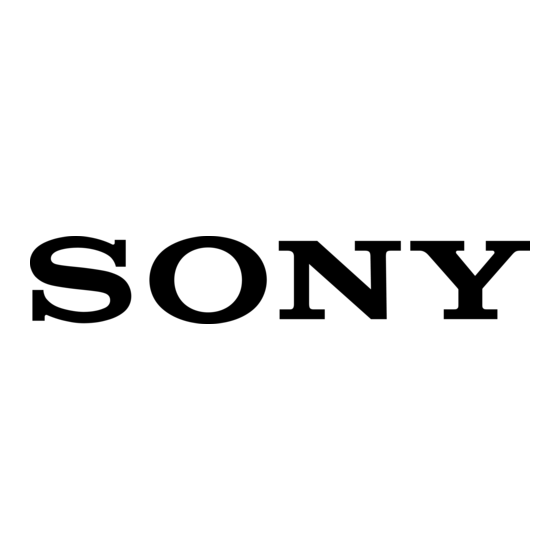
Ver. 1.2 2007.05
These specifications are extracted from Operating
Instructions of DPP-FP70/FP90 (3-097-069-12 (1)).
Printer
Printing method
Dye sublimation printing (Yellow/Magenta/
Cyan 3 pass)
Resolution
300 (H) x 300 (V) dpi
Image processing per dot
256 levels processing (8 bits for each Yellow/
Magenta/Cyan)
Printing size
P (Post Card/4 x 6 inch) size:
101.6 x 152.4 mm (maximum, borderless)
Printing time (per sheet)
*1*2*3*4
Memory card
:
Approx. 45 sec.
PictBridge
*3*5
:
Approx. 56 sec.
*6
Via PC
:
Approx. 50 sec.
Input/Output connectors
USB (Full Speed) for PC connection
PictBridge/EXT INTERFACE
connector
Slot
"Memory Stick" insertion slot
SD Card insertion slot
CompactFlash card insertion slot
Compatible image file formats
JPEG: DCF 2.0 compatible, Exif 2.21
compatible, JFIF
TIFF: Exif 2.21 compatible
*8
BMP
: 1, 4, 8, 16, 24, 32 bits Windows format
Some image file formats are not compatible.
Maximum number of pixels to be handled
8 000(H) x 6 000(V) dots
(Excluding Index Print and part of
Creative Print)
Maximum number of files to be handled
9 999 files for a memory card/an
external device
Ink ribbon/Print Paper
Please use a Sony optional color print pack
designed for the printer.
LCD screen
LCD panel:
9.0 cm (3.6 type) TFT drive
Total number of dots:
230 400 (320 RGB x 240)
Power requirements
DC IN jack, DC 24V
Power consumption
While printing: 80 W (maximum)
On standby mode: less than 1W
DPP-FP90
Operating temperature
5 °C to 35 °C (41 °F to 95 °F)
Dimensions
Height: Approx. 66 mm
Width: Approx. 180 mm
Depth: Approx. 137 mm
Depth when the paper tray is
installed: Approx. 169 mm ( 6
inches) longer than the above depth.
Mass
Approx. 1.2 kg (2 lb 10 oz)
(excluding the paper tray, ink ribbon,
AC power adaptor)
Supplied accessories
• Paper tray
• Cleaning cartridge/Cleaning sheet
• AC adaptor
• AC power cord
• Operating Instructions
• Read This First
• Warranty (In some regions, the warranty is
*7
not supplied.)
• Sony End User Software License Agreement
• CD-ROM (Sony DPP-FP70/FP90 Printer
Driver Software Ver.1.0 and Picture Motion
Browser Ver.2.0)
SPECIFICATIONS
5
( 2
/
inches)
8
( 7
1
/
inches)
8
1
( 5
/
inches)
2
(excluding a handle)
Approx. 149 mm
7
( 5
/
inches)
8
(including a handle)
3
/
4
— 2 —
AC power adaptor AC-S2422
Power requirements
AC 100 V to 240 V, 50/60 Hz, 1.5 A to 0.75 A
Rated output voltage
DC 24 V, 2.2 A (Peak 3.7 A, 6.5 s)
Operating temperature
5 °C to 35 °C (41 °F to 95 °F)
Dimensions
Approx. 60 x 30.5 x 122 mm
(2
3
/
x 1
1
/
x 4
7
/
inches)
8
4
8
(w/h/d, excluding protruding parts and cables)
Mass
Approx. 305 g (11 oz)
Design and specifications are subject to
change without notice.
*
The total number of sheets of P size print
paper that the printer can print is estimated
to be approximately 2,000. For the total
number of sheets, please check "Printer
Information Display" of the "Display/
Printer setup" menu.
*1: Print Settings: Borderless, No time stamp,
AutoFine Print 4: ON (Photo)
*2: When printing a photo (4.22 MB file size)
taken by a Sony digital still camera
containing effective picture elements of
approximately 10,100,000 or equivalent.
*3: Print Speed: Time from when the PRINT
button is pressed to when printing is
finished. (The printing time may vary
depending on a used equipment, a format
of an image, a used memory card, settings
of an application and operating conditions.)
*4: When printing from a "Memory Stick PRO
Duo" inserted in the printer 's slot
*5: When printing via DSC-N2 connected by
USB cable. Time from when the "PRINT"
button on the OSD of the camera is pressed
to when the printing is finished.
*6: The time for data processing and
transferring is excluded.
*7: Baseline JPEG with 4:4:4, 4:2:2, or 4:2:0
format
*8: You cannot print using the Picture Motion
Browser.
